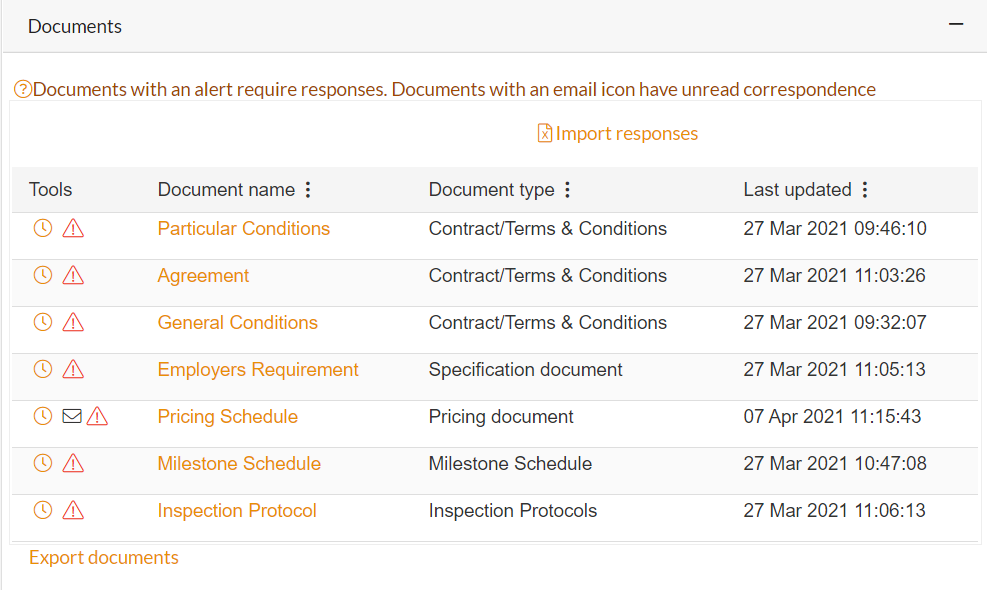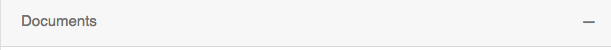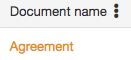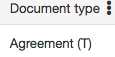Working with the documents
All the tender documents are listed in the Documents section. Any document that requires specific responses or action have an alert icon next to the document name.
|
This section lists all of the documents. Complete all documents until no alert icons are left. The document name will be orange until it is complete when it will change to black
|
|
|
Add a reminder or indicators for incomplete documents or unread/read messages in the document.
|
|
|
Click on the document name to open it and view/edit the document.
|
|
|
Lists the document type. This can only be changed by the project manager.
|
|
|
Displays the date/time the document was last updated.
|
|