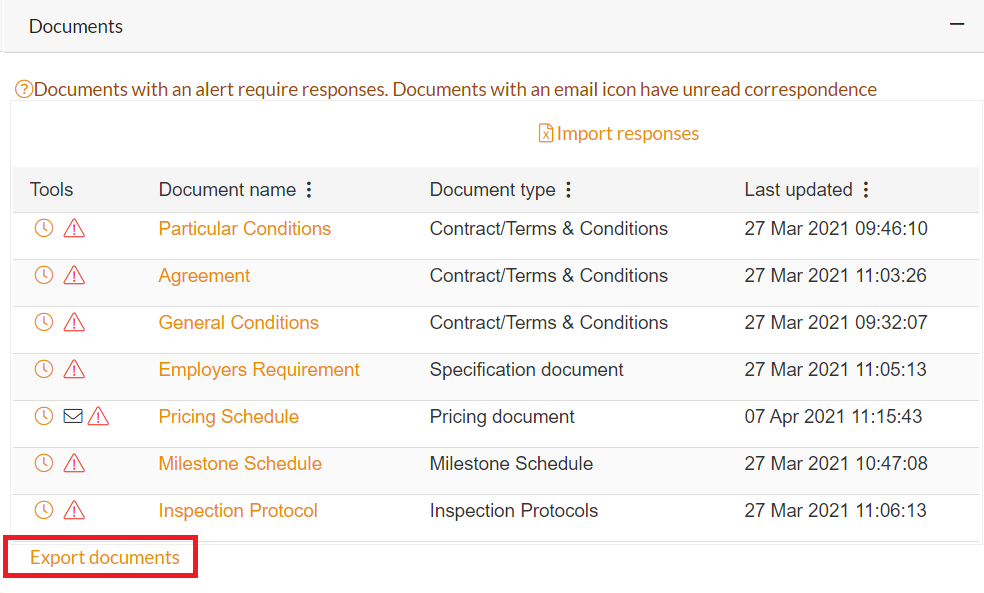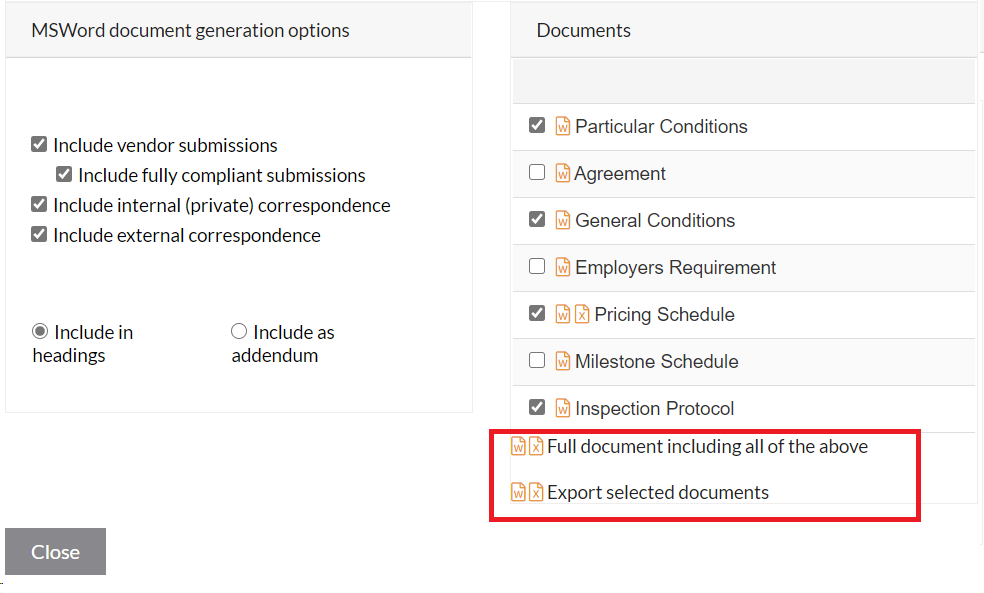iSpec lets you export the tender documents for offline viewing, you can either export documents in word or excel format.
To export documents click the Export document link in the documents section.
There are three ways to export the document:
-
Export individual documents by clicking the export icon next to the checkbox.
-
Batch export all documents in a zip file or as one consolidated document.
-
Batch export selected documents in a zip file or as one consolidated document.
Select the documents from the list and click either the word or excel icon, iSpec will generate the documents and you can save them to your computer.