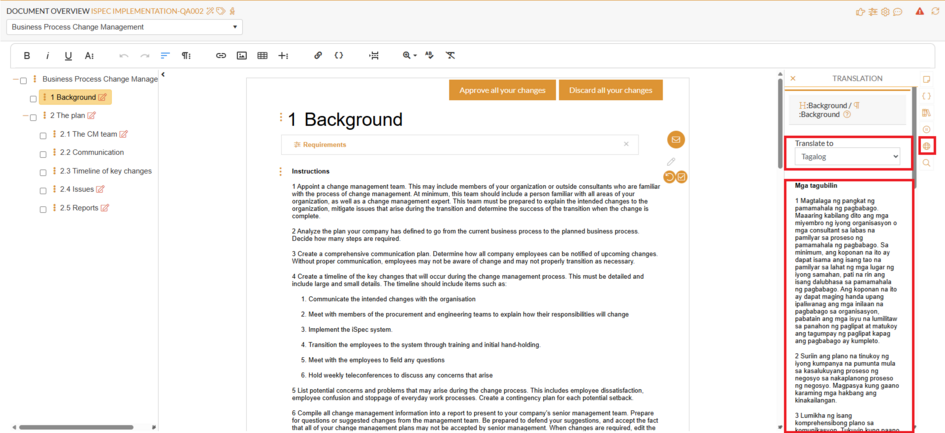The Translation feature allows you to easily convert text within a document into different languages without needing a third-party application.
By selecting the Translate icon in the section tools, you can choose a specific heading or section to translate and select your desired language from the dropdown menu.
Note: The available languages are managed through the Language Manager, so if a language is not listed, it must be added first.