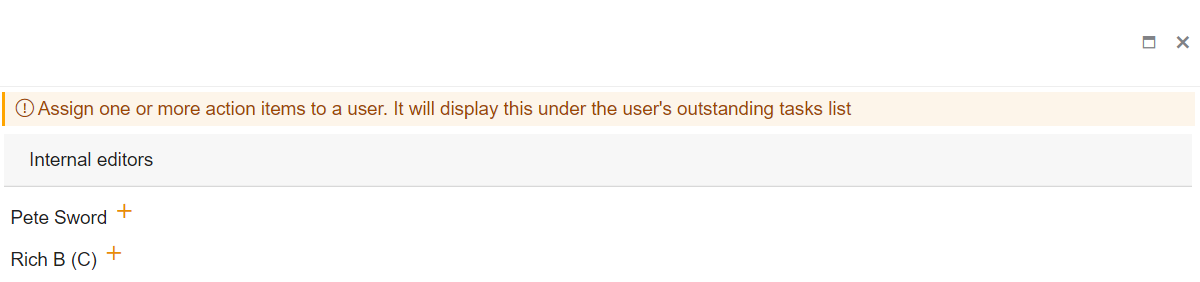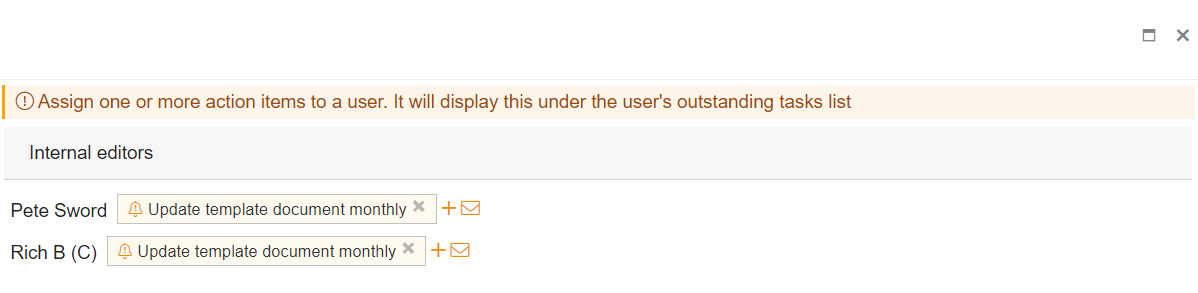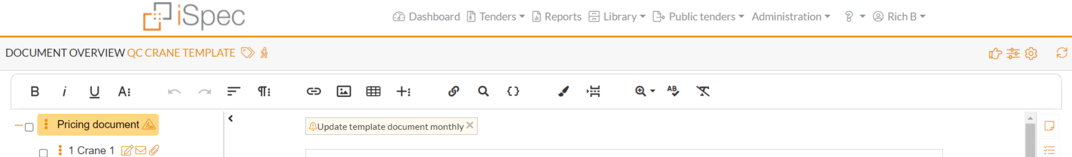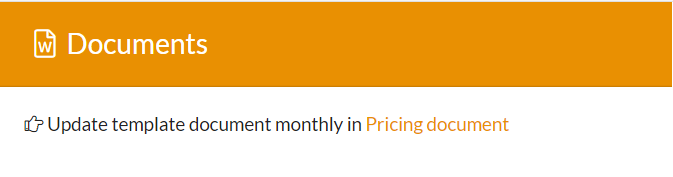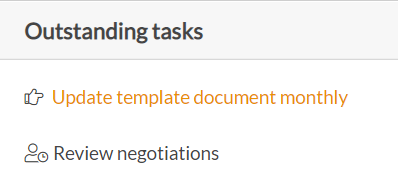Add actionable items for other internal and external user. To add an action item click the Action manager (poke icon).
All users who have a role in the template will be listed.
Click the

icon, the first time the list will be blank. When an action is added it will be saved for use in the future.
The action is added next to the user name.
The action will be listed at the top of the document.
The action will also be listed in the Documents widget.
It is also listed in the Outstanding tasks in the dashboard.