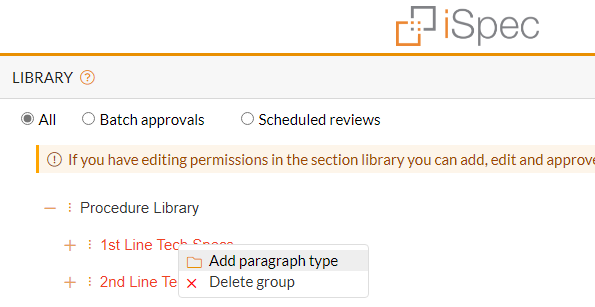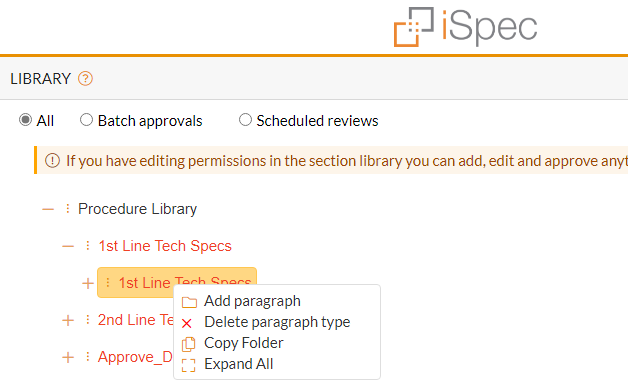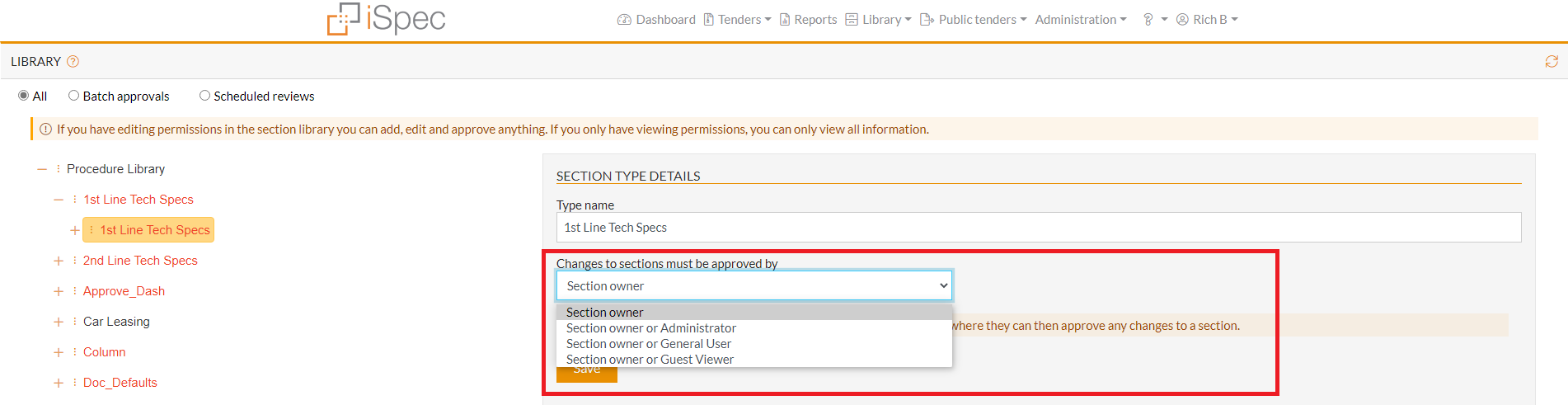Within each group, you may create many types in order to create a second level grouping.
To add a type, right click on the group you would like to add it to and select Add Paragraph Type
From this popup menu, you may also delete a group (only if it has no Paragraph Types in it).
When the new paragraph type is added, you may change its name from the paragraph name field.
When the paragraph type is created the creator is assigned as the section owner. By default only that user can approve any edits in the document.
This can be changed by selecting users with different a different user type.
For example you can select the section owner or administrators, general users, guest viewers to approve the sections.