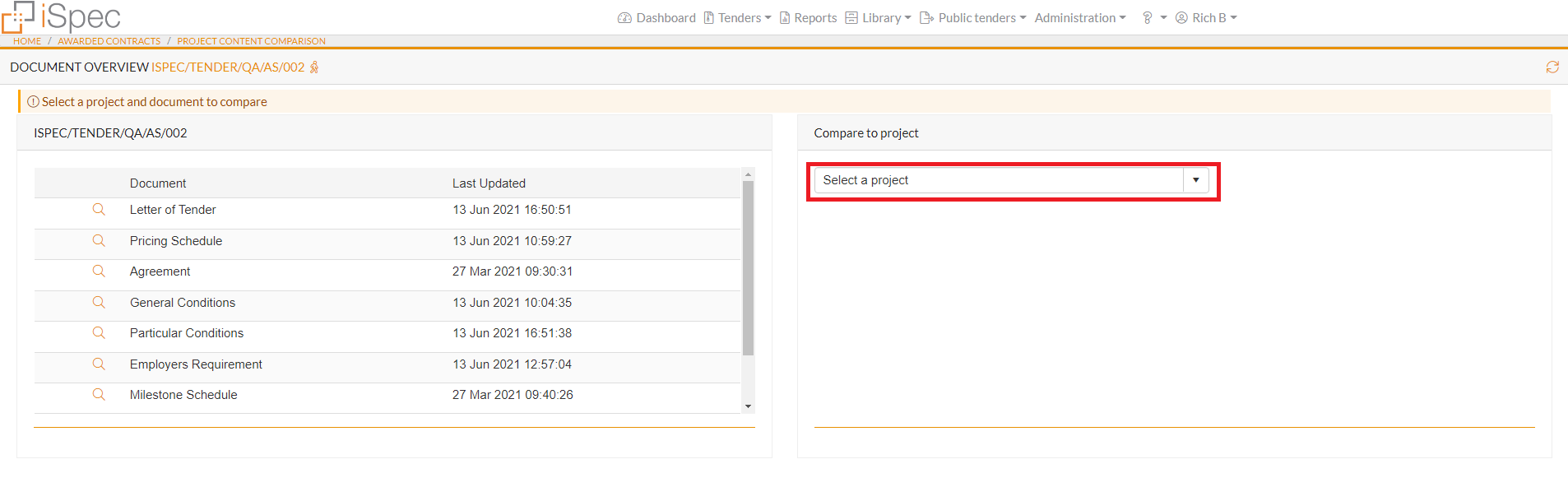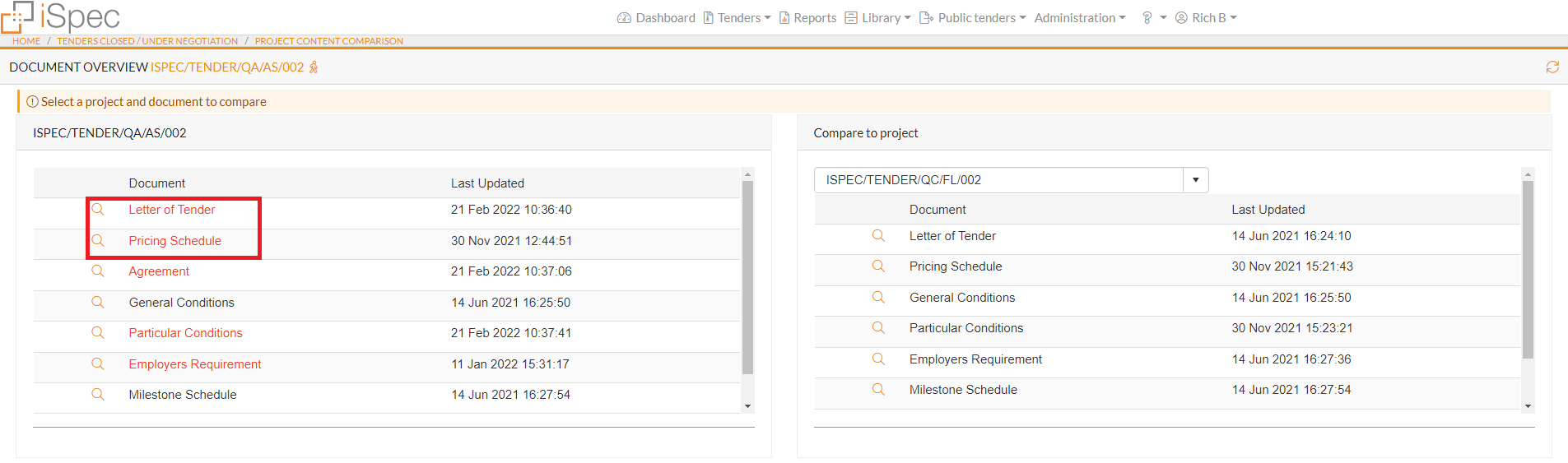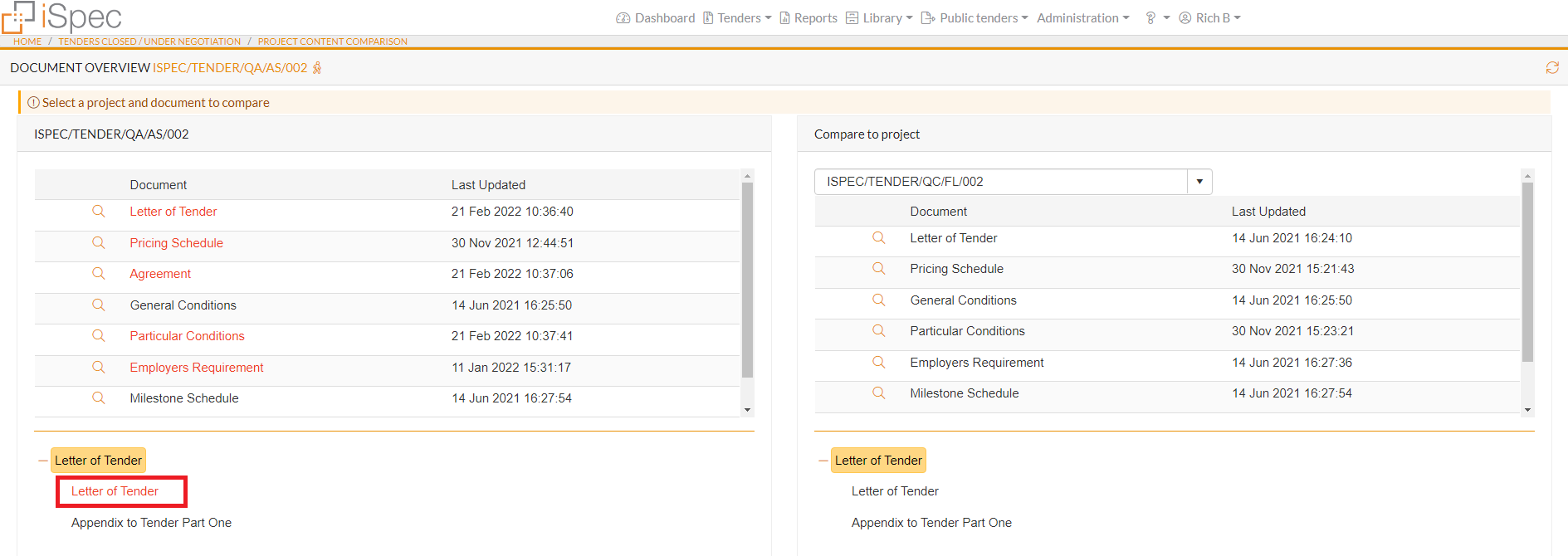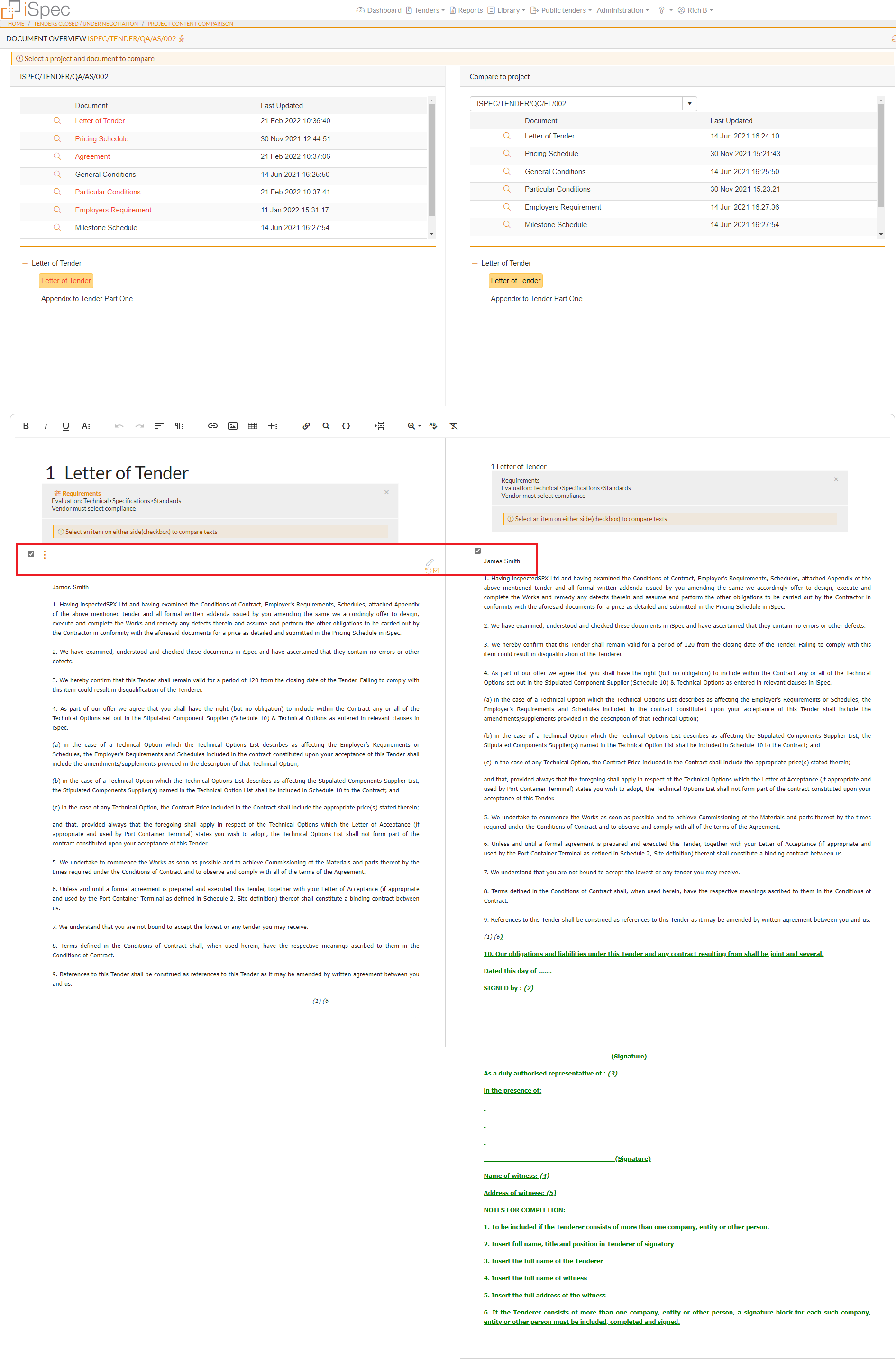If a tender is in the preparation phase, the Tools section will show a Compare to link.
The tender can then be compared to another tender that is in ANY phase or a template.
Click the Compare to link and then select a project to compare with.
Any document that is different will be highlighted red.
Any heading that is different will also be highlighted red.
Click the Compare checkbox.
Deleted text will be highlighted red and added text will be highlighted green.
The tender in preparation can also be edited, and vendor response requirements added directly when comparing to other projects.