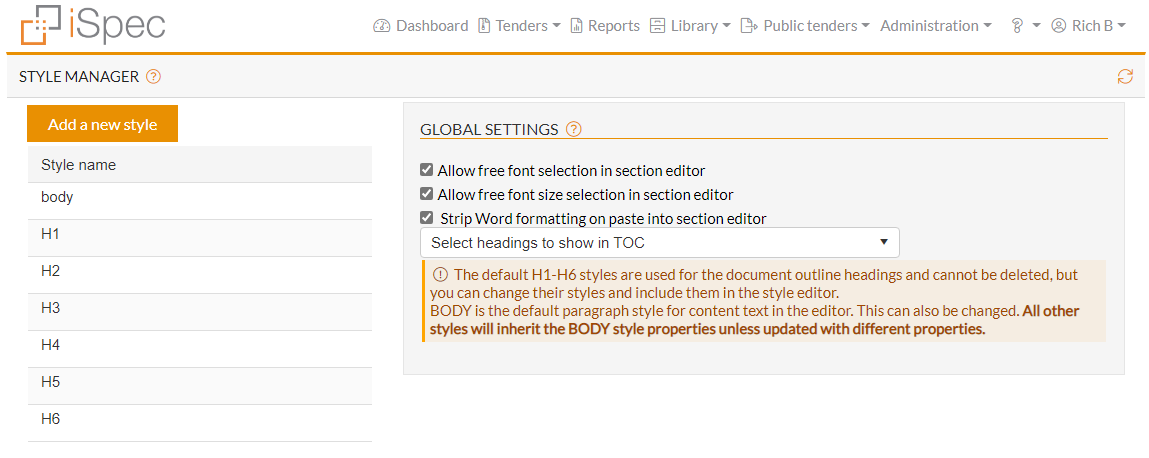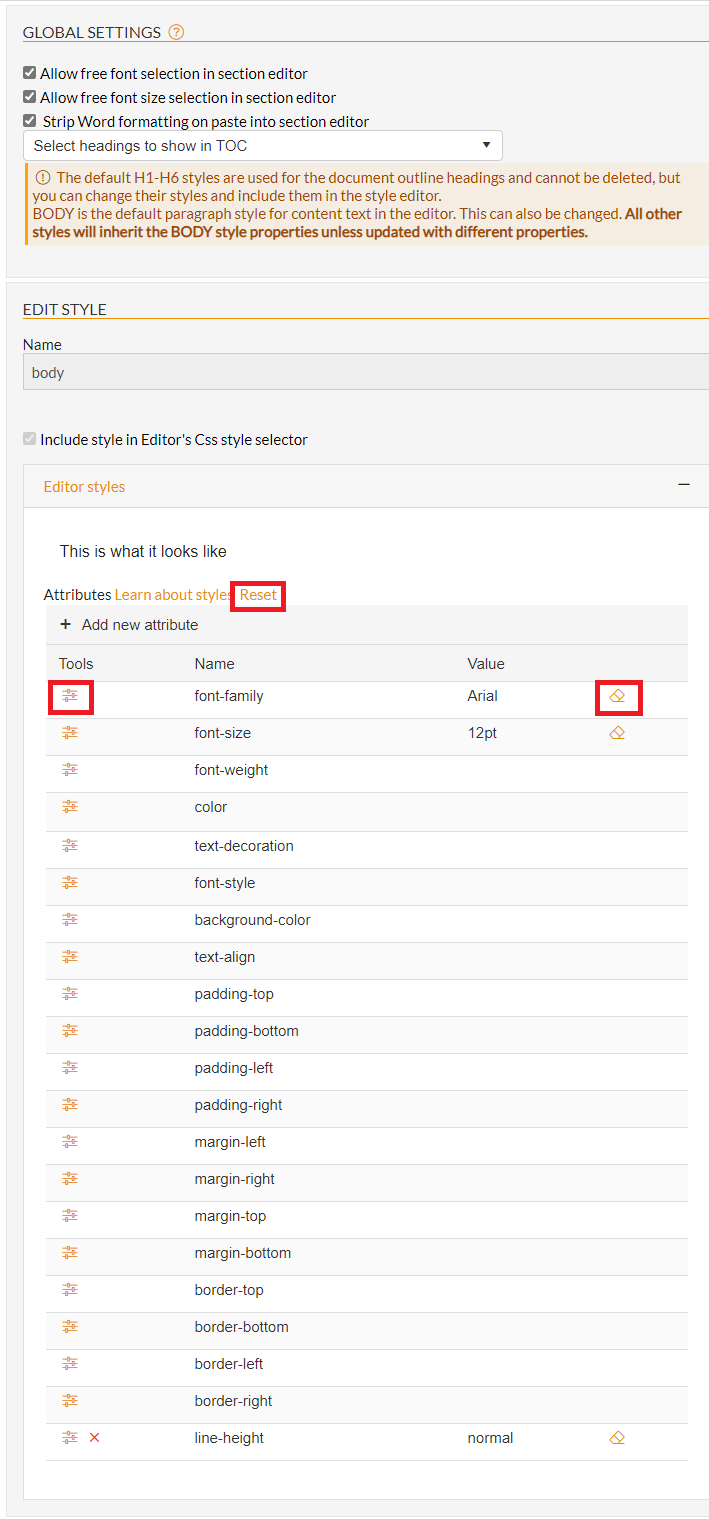Custom styles can be added which will override the default iSpec styles. Use the default style or click the Add a new style button to add a new style set.
After a style has been added it will automatically update ALL documents in iSpec.
For example if you set H1 style and change the colour ALL main heading names in ALL documents will be updated to use that colour.
When a document is exported it will also use the same style configured in the style manager.
Click either the body or the H1-H6 tags to change the style.
Click the settings icon to update that style or the eraser icon to return the setting to default.
Any setting that is applied will automatically update the document immediately.