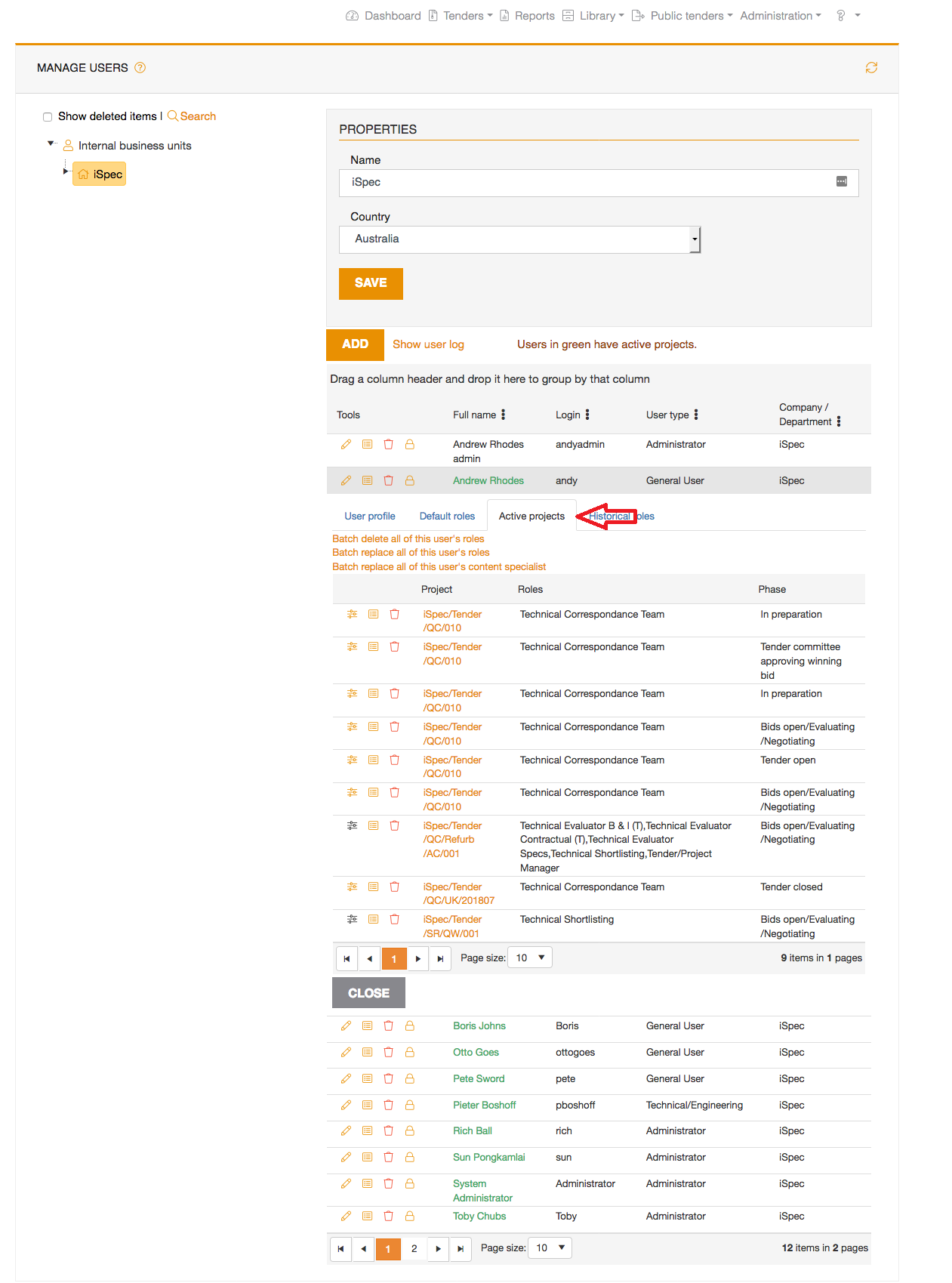If the user account has been created and the user already has a role on a project then ALL of the active projects will be listed under the Active Projects tab.
The column lists are as follows:
-
Tools - Edit the users roles, view the users logs, delete all user roles and remove access to to the project.
-
Project - Shows all projects the user has role access, click the project name to open the project directly.
-
Roles - Lists all roles the user has per project.
-
Phase - List the project phase.