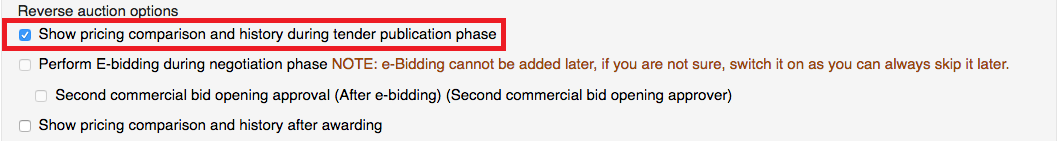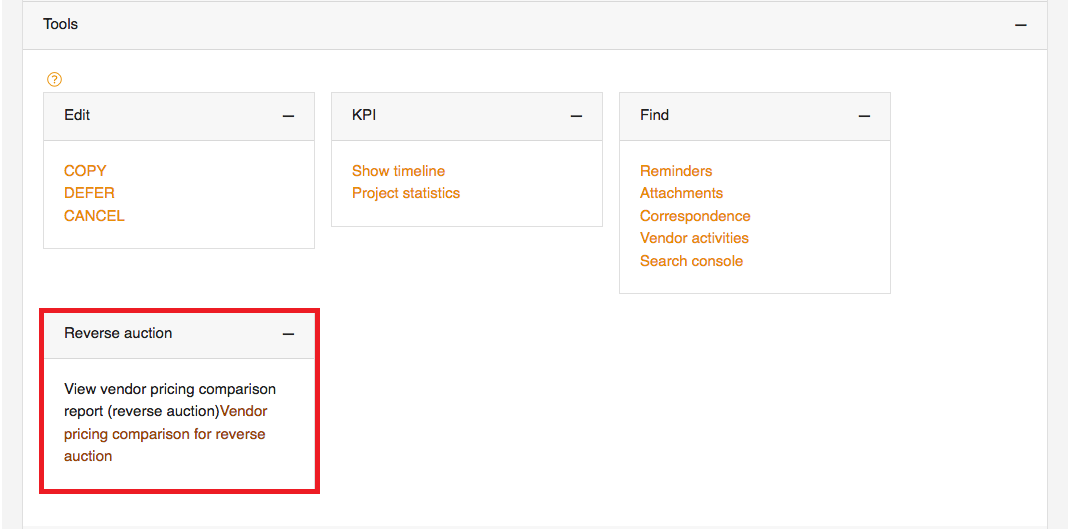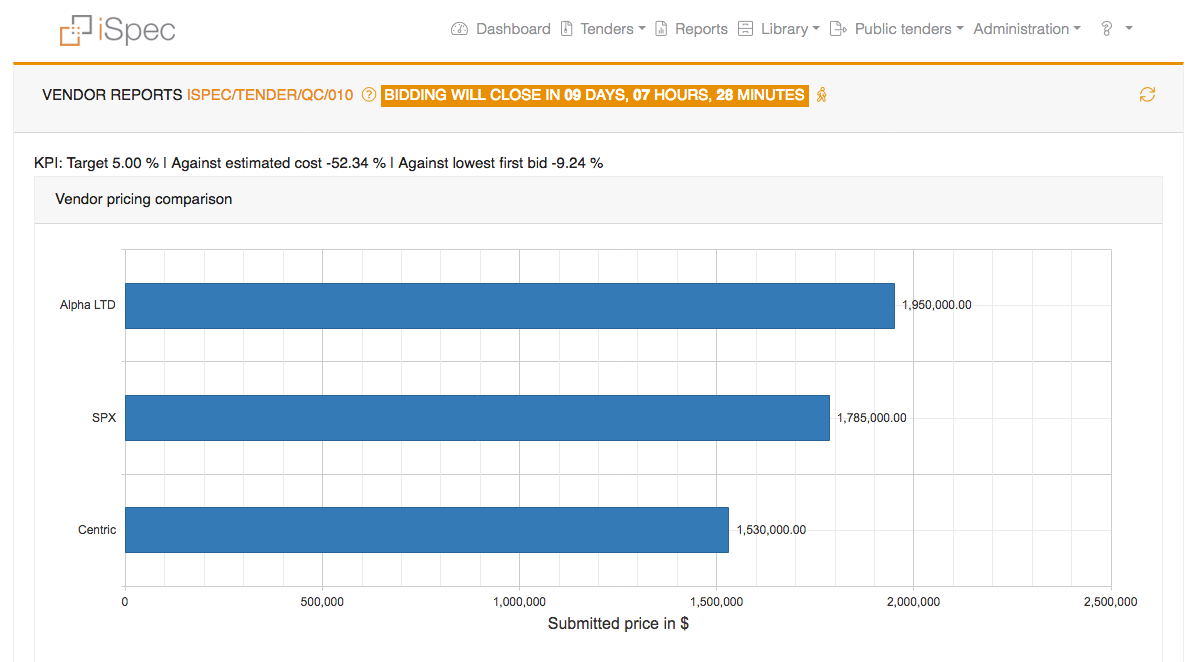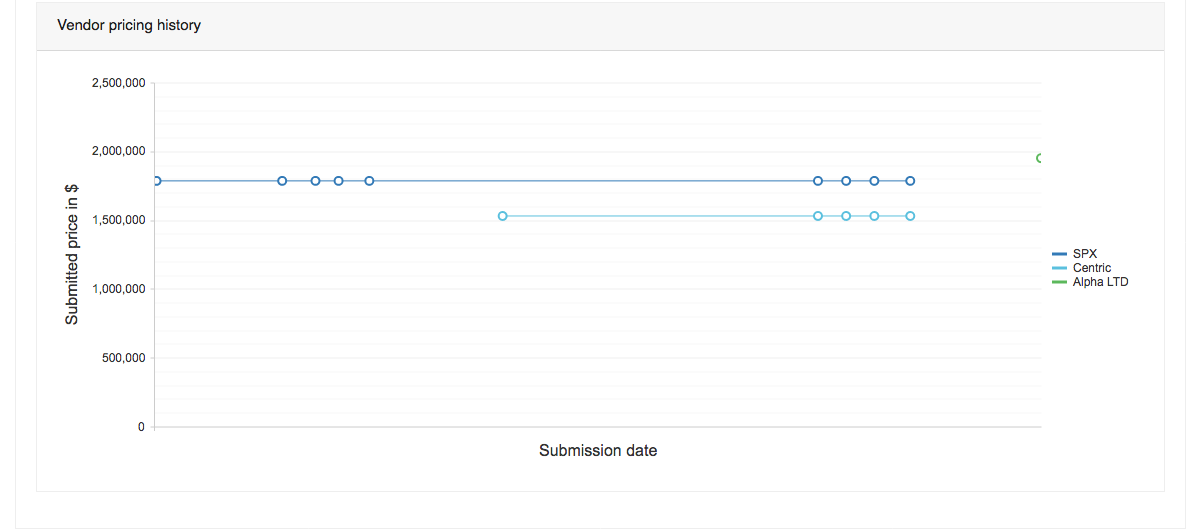Reverse auction (Customer)
A reverse auction allows allows vendors and internal users to view real time pricing from all vendors while the tender is open.
If you wish for the tender to be a reverse auction during tender open you need to set the Show pricing comparison and history during tender publication phase.
In order to see the prices the vendor must have submitted a bid already.
You may view the pricing during the auction (tender open) by clicking on the View vendor pricing comparison report (reverse auction) from the Tools panel in the tender overview screen.
When the vendor view the report all other vendors will be anonymous and named V1, V2, V3 etc however when the internal user views the report they will see the actual vendor name.
If the vendor changes any prices this will be reflected in the Vendor pricing history graph.