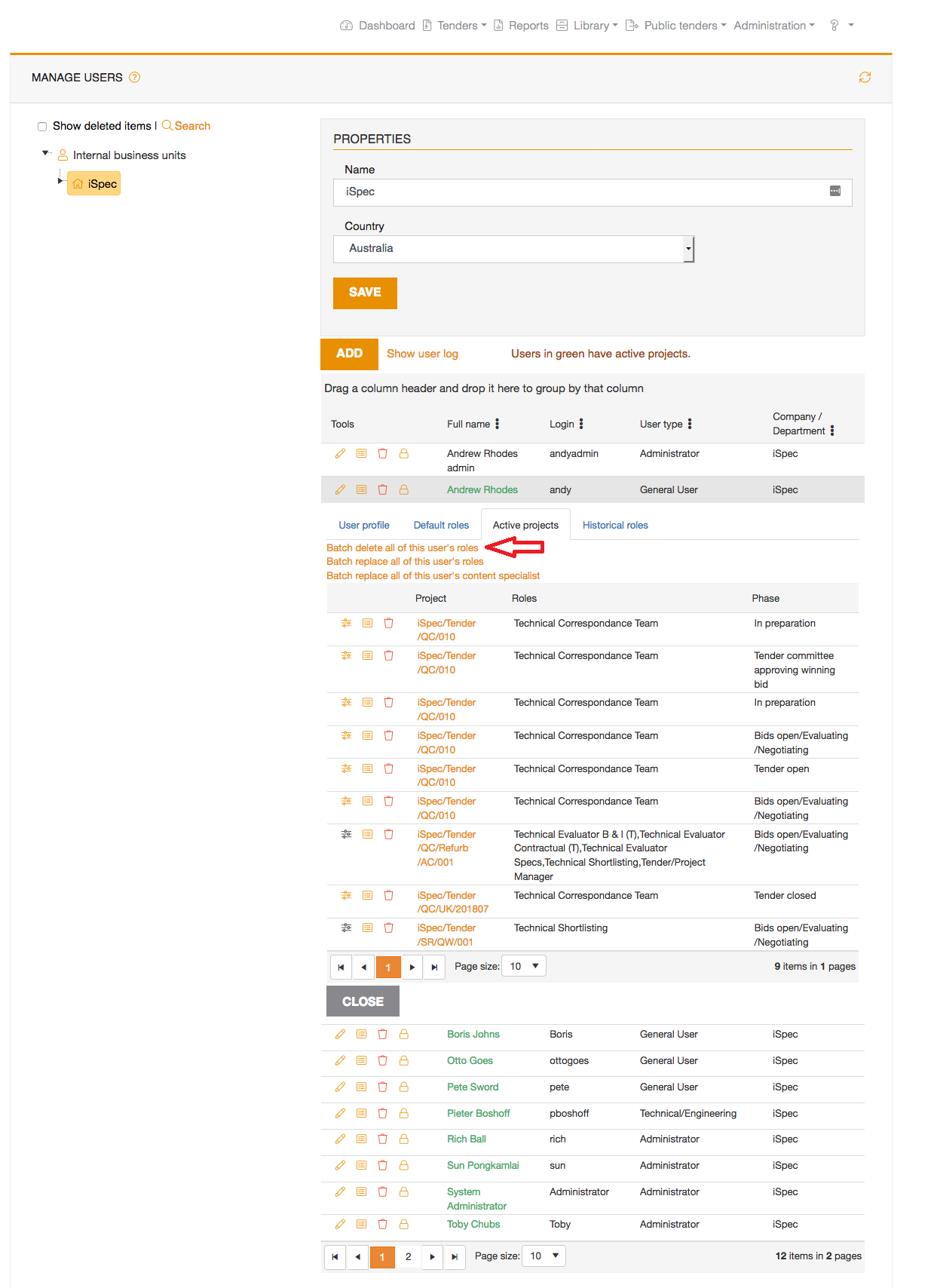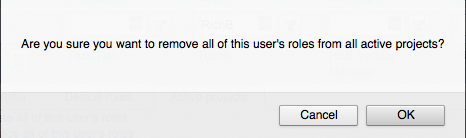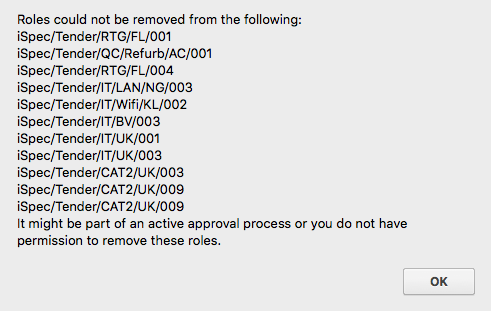iSpec allows you to batch delete all roles from all tenders. In order to delete the user roles you must have a role that has the Manage internal user roles permission on every tender in order to delete the users role
Click the Batch delete all of this users roles link.
Note: If the user doesn't have permission to delete roles the delete icon will be inactive.
A pop up warning will show, click the Ok to continue or cancel.
iSpec will delete all of the user roles and remove the users access to tenders.
iSpec will list all tenders that cannot be deleted either because the user doesn't have the correct permissions or the user has a role which is part of an approval, if this happens you must assign the approver role to a different user before you can delete the current users roles.