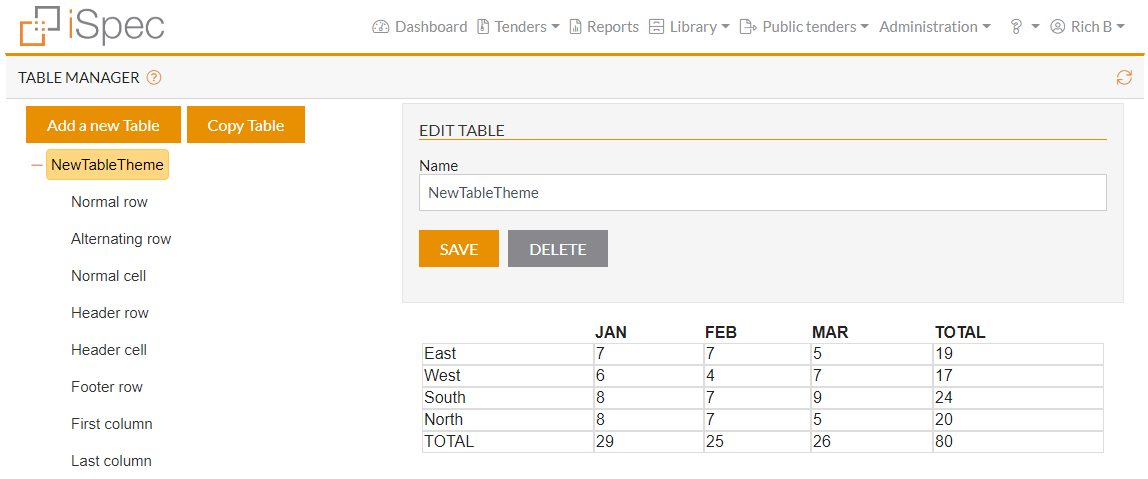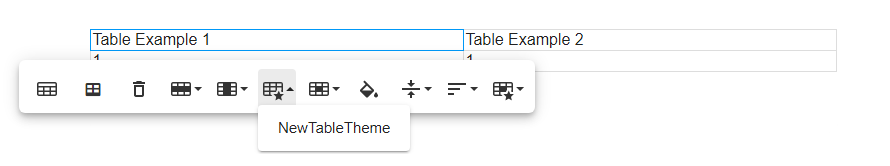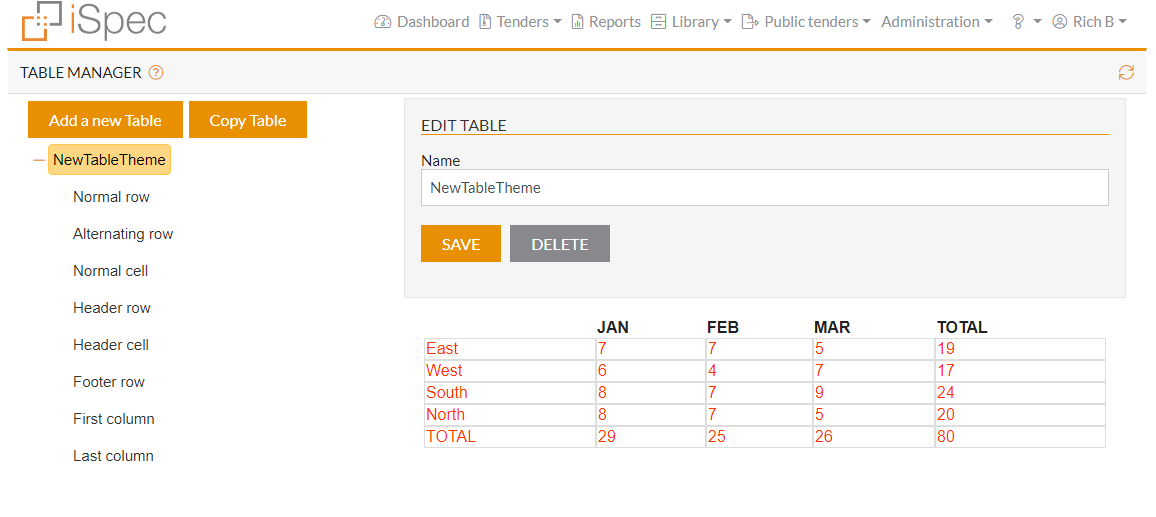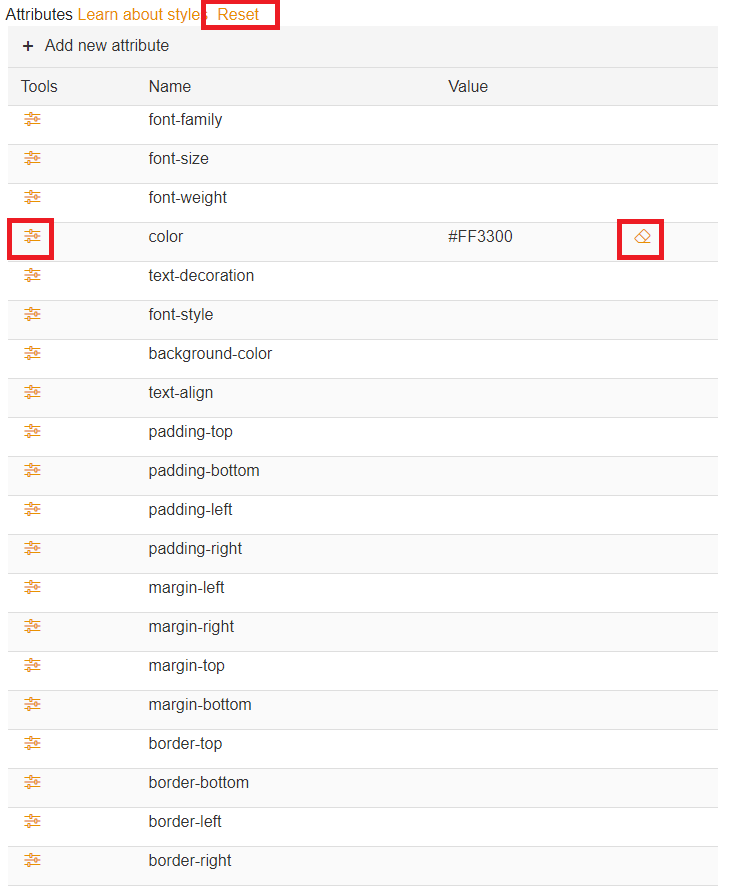Table styles are applied when a table is added to a document section or any other editor where a table can be added.
The system has a default table theme but new table themes can be added or copied
When any setting is applied the table example will be updated to show a preview.
After the table style is configured ALL new tables will use this style.
You can turn off the table style for individual tables by using the table properties.
Click the settings icon to update that style or use the eraser icon to return to default.
To reset all of the settings click the Reset link.