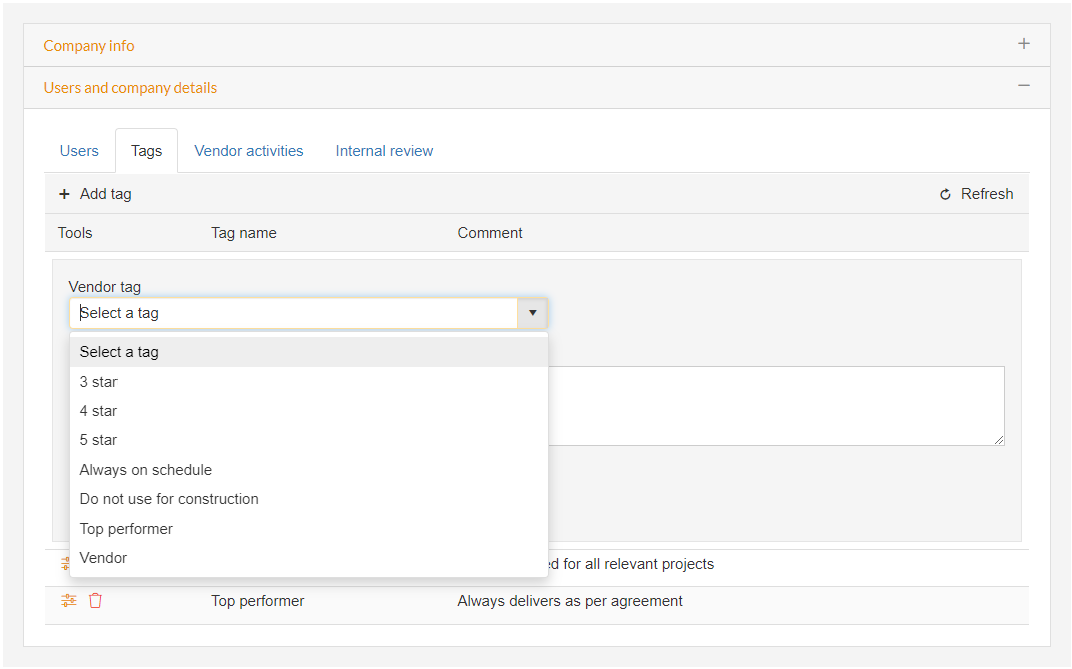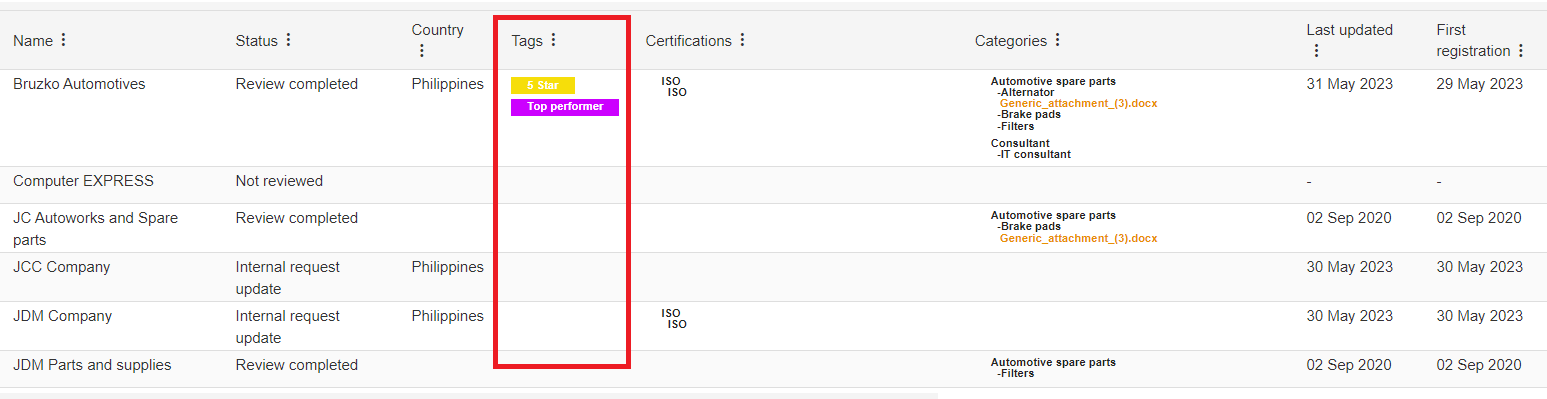The Tags tab allows you to easily categorize and organize vendors by adding descriptive tags. When you navigate to the Tags tab, you will find a drop down menu where you can select a specific tag name. These tags serve as labels or keywords that represent certain characteristics or attributes associated with the vendor.
To add a tag to a vendor, simply choose the appropriate tag from the drop down menu. This will associate the selected tag with the vendor, providing a quick reference point for identifying and sorting vendors based on specific criteria.
Additionally, you have the option to include a comment or additional information alongside the tag. This allows you to provide further details, reminders, or specific instructions related to the tagged vendor.