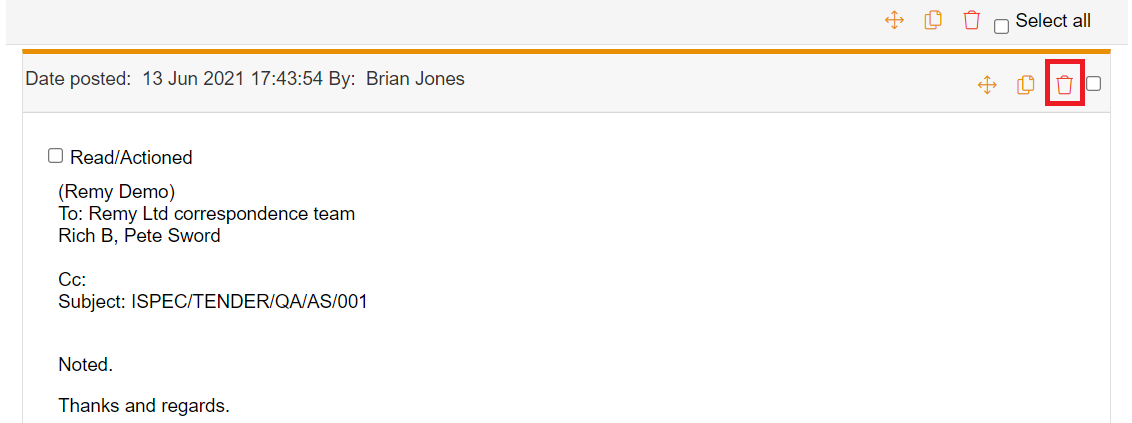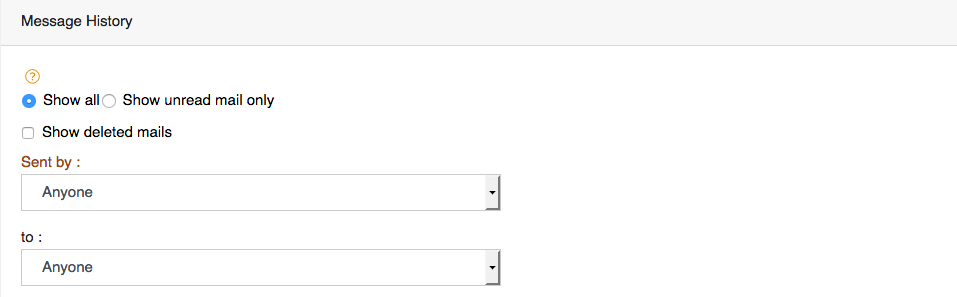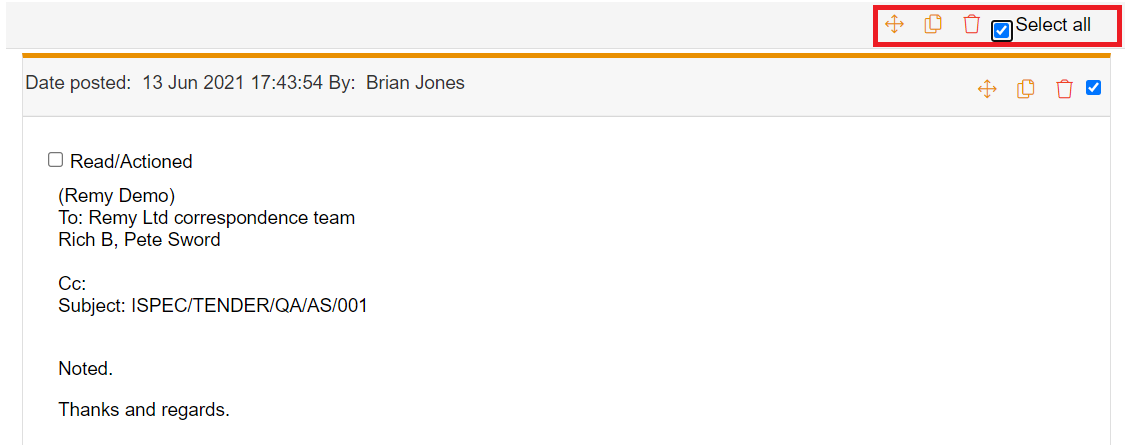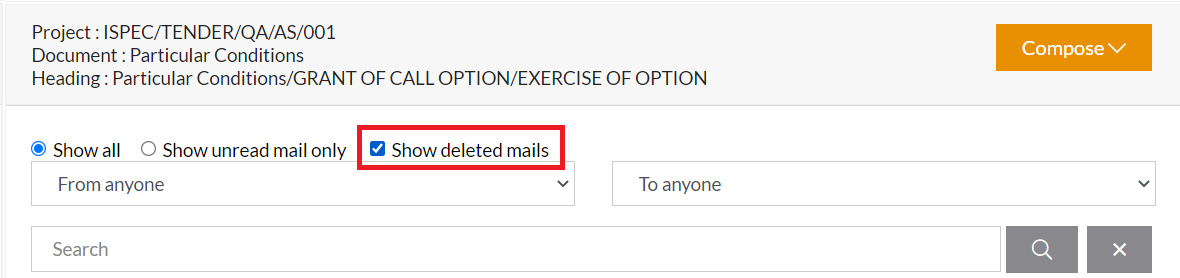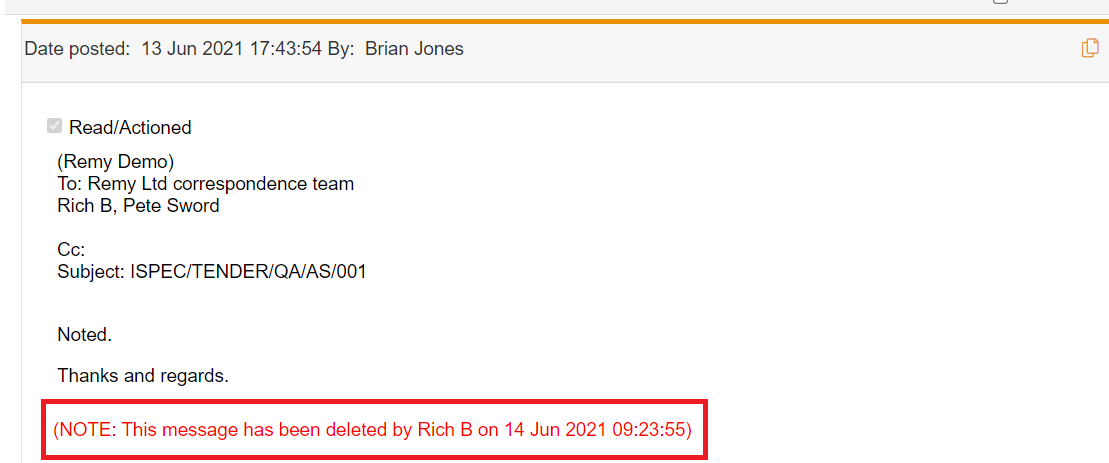If you do not wish to keep a message in the message history you can delete the message. Even though the message is removed from the message history it is not fully deleted only deleted from view.
this is for auditing purposes
To delete an individual message click the delete icon next to the message.
The message will be removed from the message history
To delete more than one message select the checkbox next to the messages you wish to delete and click the Delete selected button.
When the messages have been deleted the system will give a date/time stamp when it was deleted and which user deleted the message.
To view the deleted messages click the Show deleted mails checkbox.
The deleted messages will now be shown with a footnote to say the message was deleted and a date/time stamp of deletion.