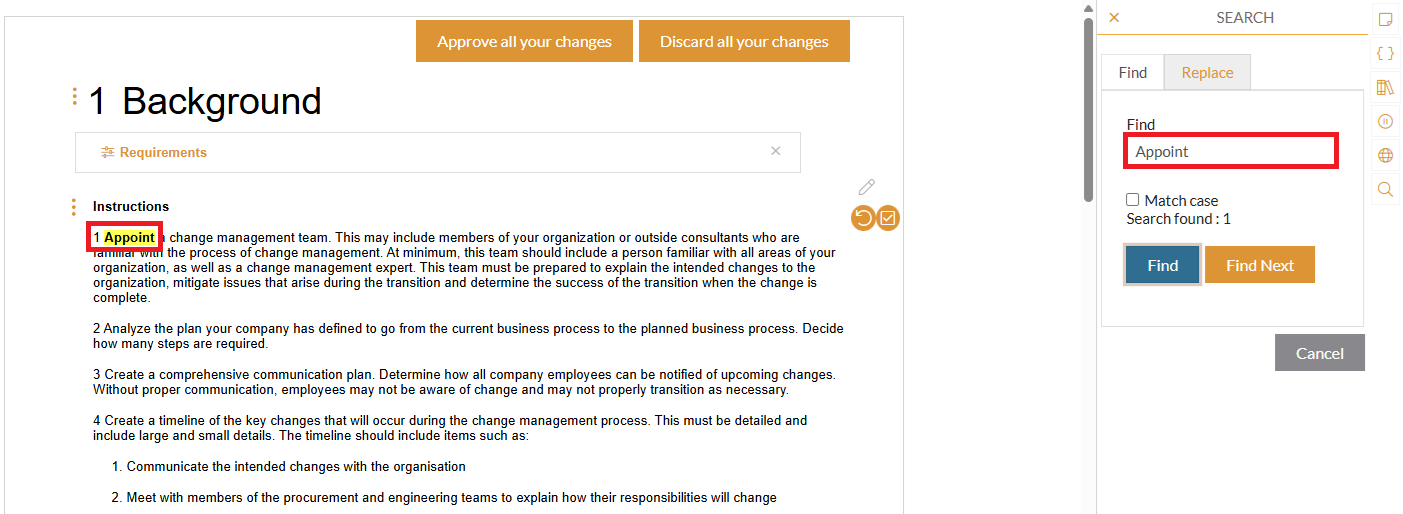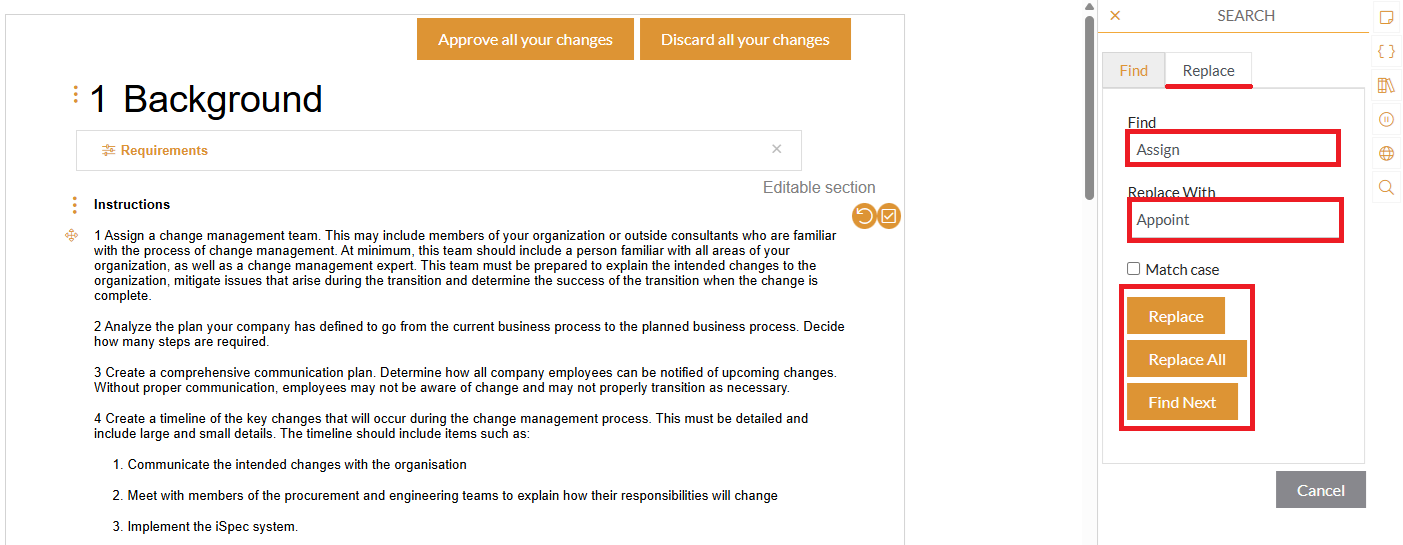The Find and Replace feature allows you to quickly locate specific words or phrases in a document and replace them with new text.
This is useful for correcting repeated errors, updating terminology, or making bulk changes efficiently.
To use this feature, simply open the Find and Replace in the section tool, enter the word or phrase you want to find.
To replace a word, click the Replace tab next to the Find tab, enter the word you want to replace, specify the replacement text, and choose whether to replace occurrences one by one or all at once.