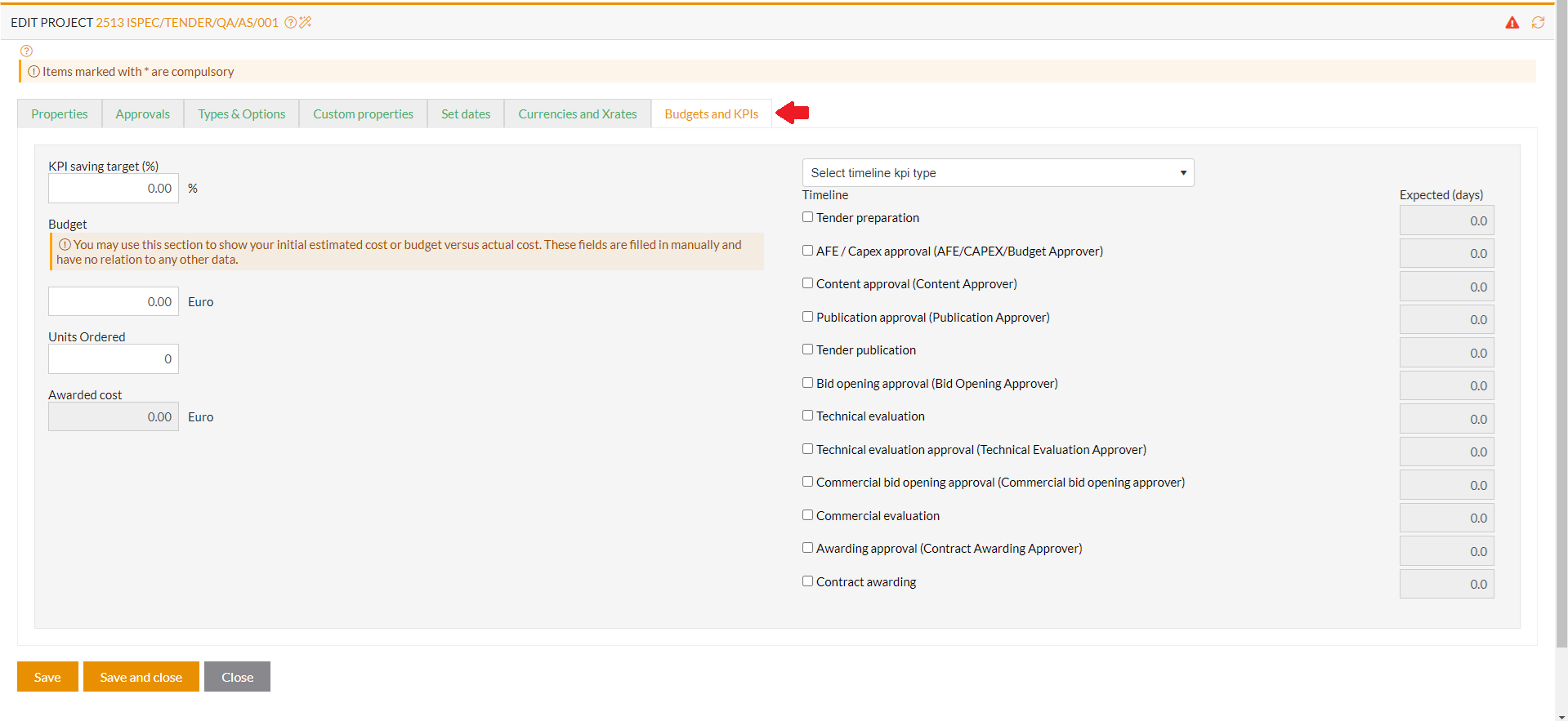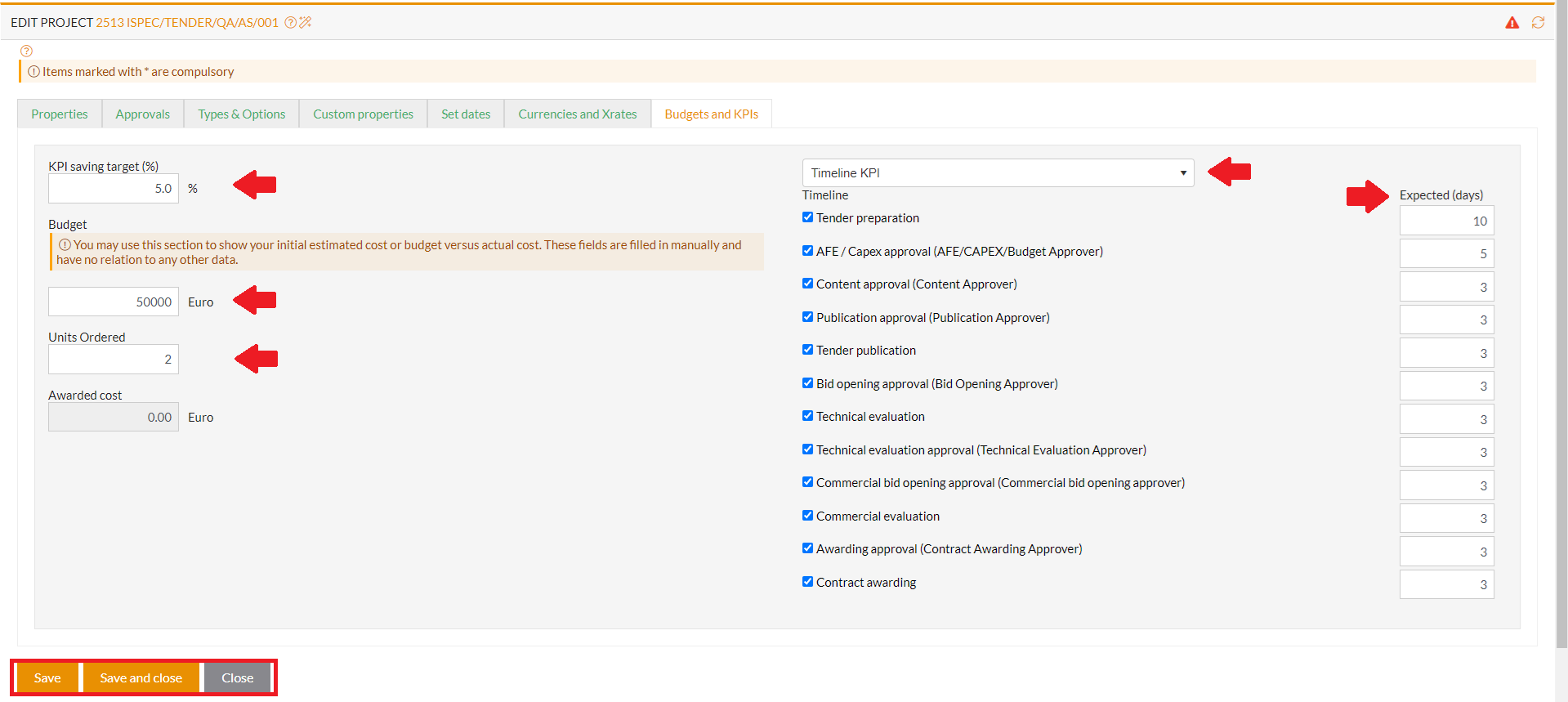The Budget and KPI's tab lets project managers to set a KPI saving target, the default target is set in the system settings but can be changed on a per tender basis.
The KPI saving is applied during reverse auction and E-Bidding for more information see the E-Bidding section.
The Timeline KPI feature streamlines the process by allowing default target durations to be set for each tender type in the RFx settings. These default durations are automatically applied when creating a new tender and can be edited by users with the appropriate permissions. The actual progress is then compared against these targets for better tracking and management.
You can also set how many units have been ordered and an estimated cost for the tender, this number is used only for reference.
Click Save or Save and close.