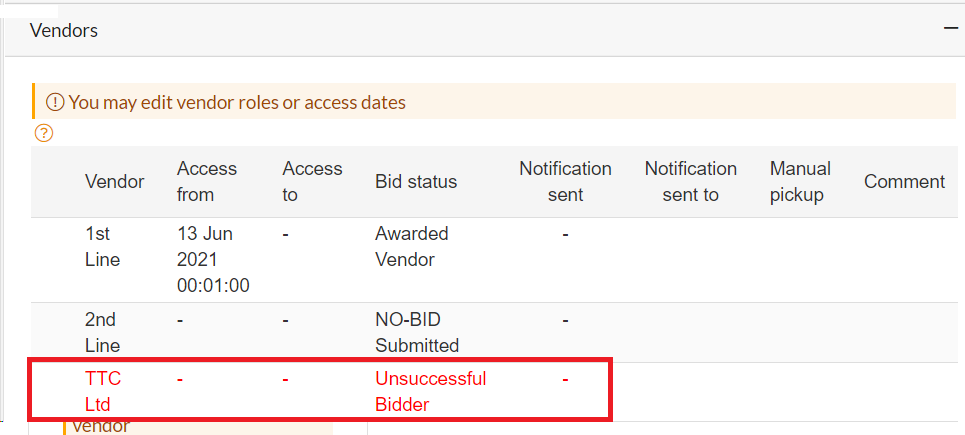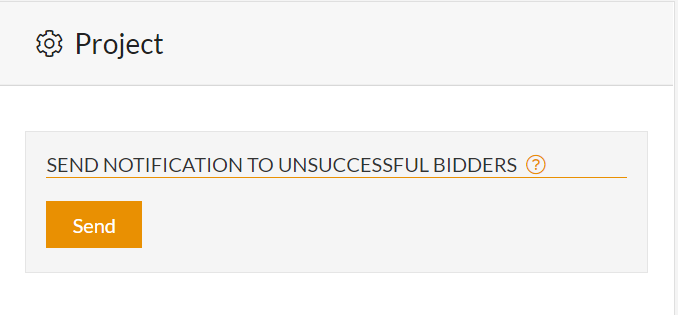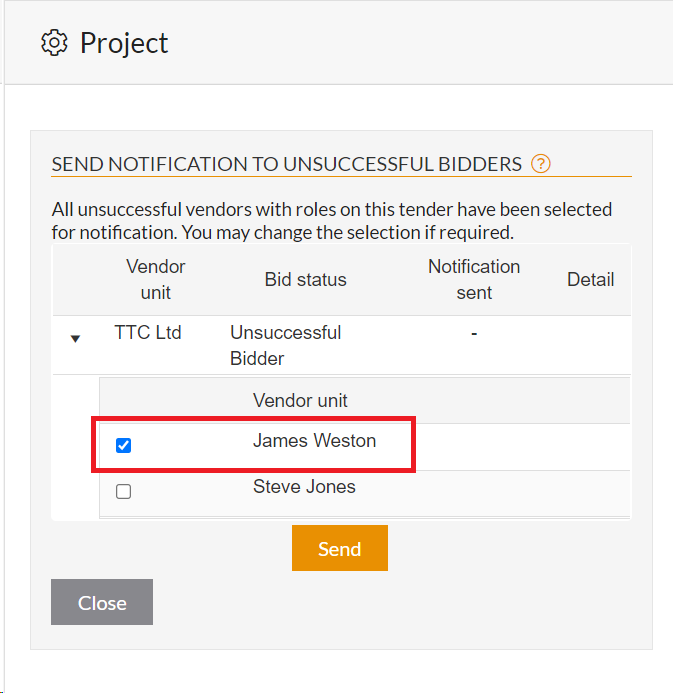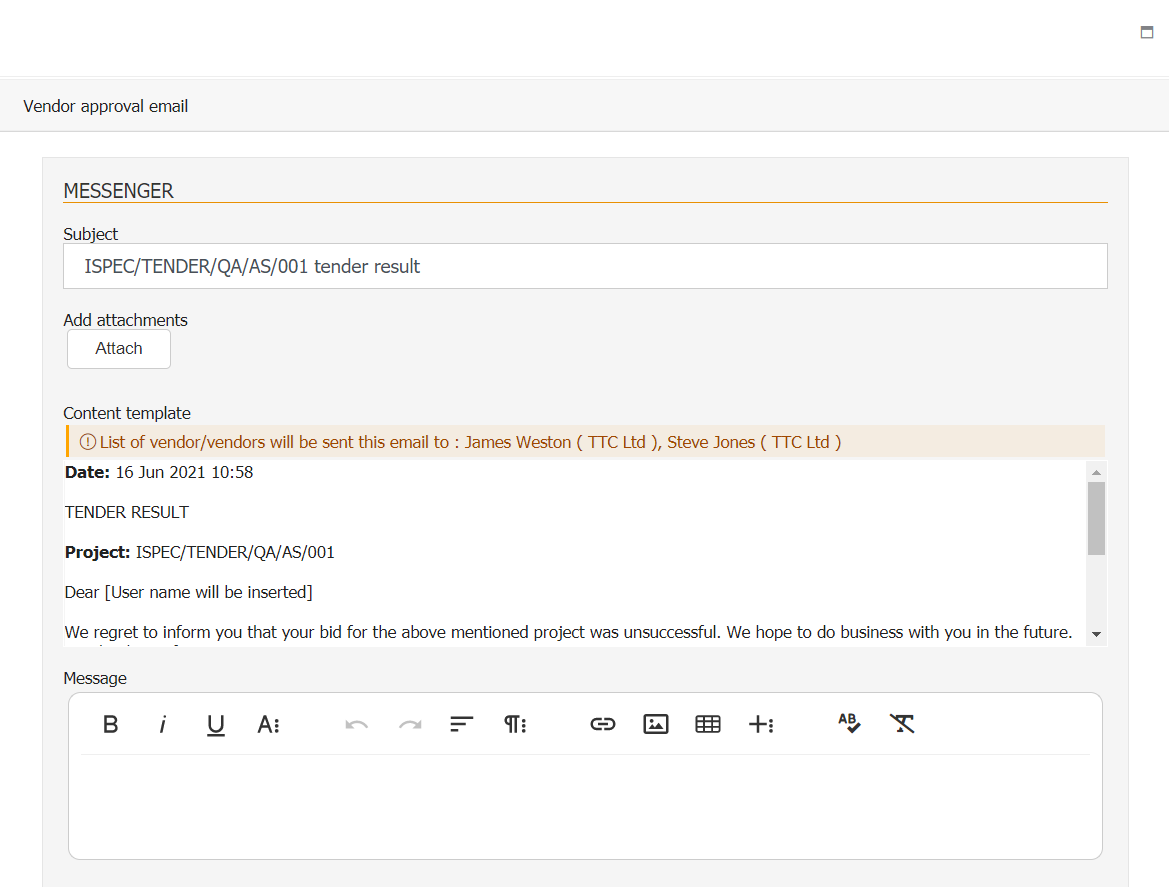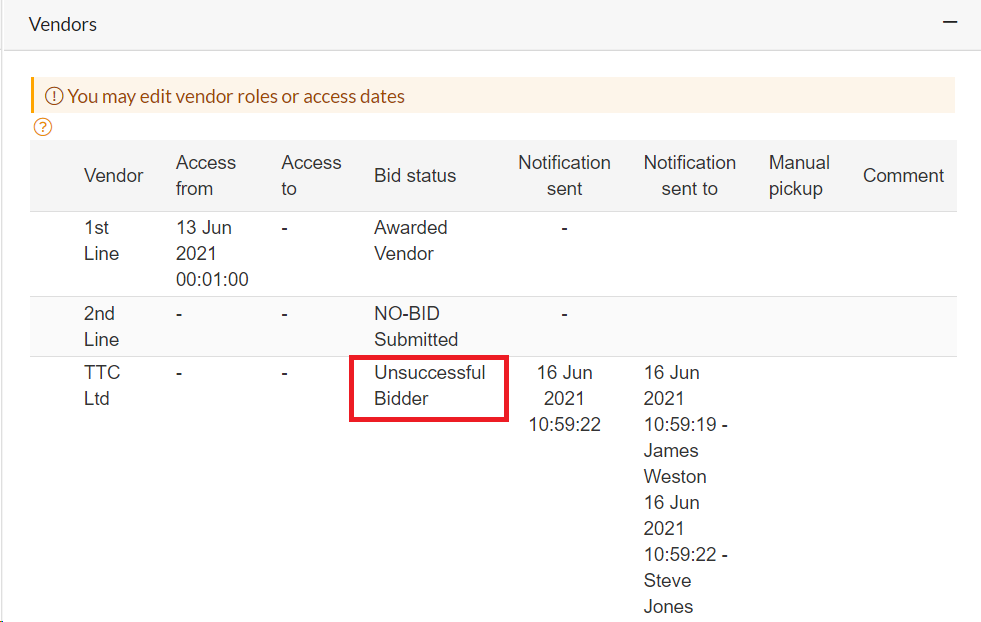E-mail to unsuccessful bidders
Once the tender has been awarded you can manually send out emails unsuccessful bidders.
The vendors will be highlighted red
Click Send notifications email to unsuccessful bidders button in the To Do widget.
Check the box next to the user of each vendor who will receive the message.
The messenger popup will appear with the unsuccessful message.
Add any additional text and send.
When the email has been sent the vendor(s) names will turn black.