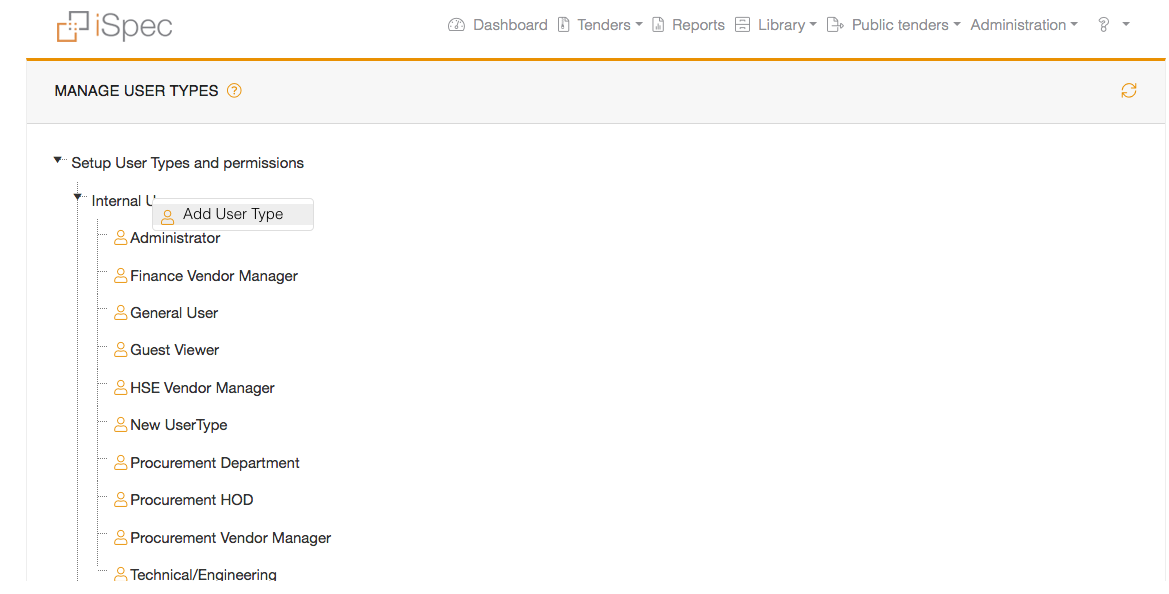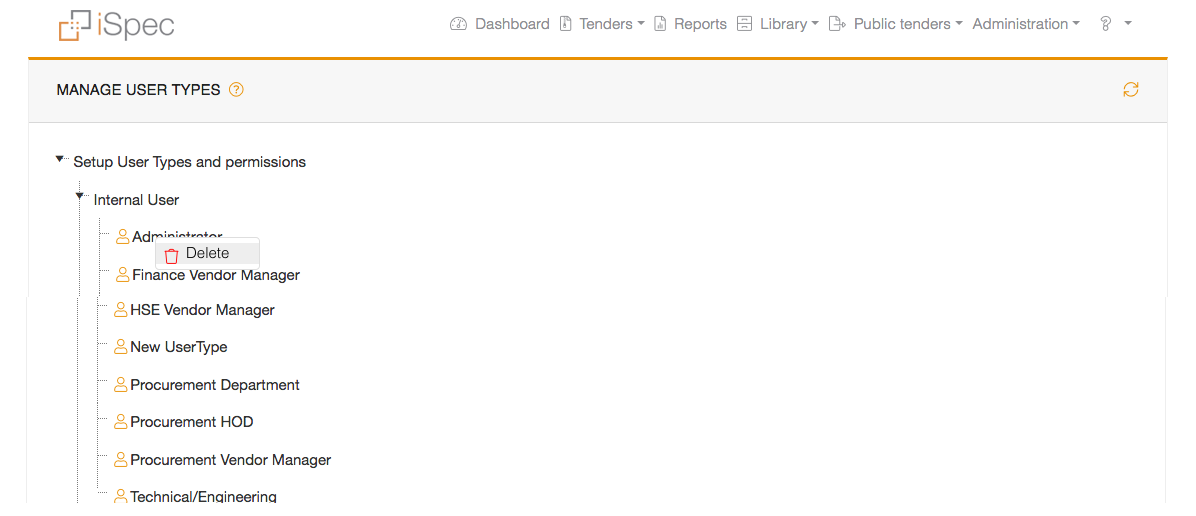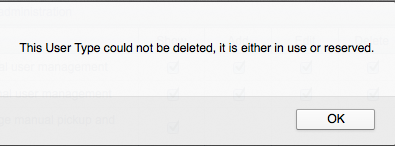Types of users with specific access to general system functions can be defined. Each user in the system can then be assigned to a specific type.
The user will then inherit all the access rights of the type. This obviates the need to assign user access rights individually to users.
To add a new user type right click the group (internal or vendor) that you would like to add it to and select Add User type .
Name the new type and press Enter to save the name, you will then people able to set the permissions.
You can also delete any user type by right clicking the user type name and delete
You can only delete user type that have been manually created, you cannot delete built in user types or user types that are in use otherwise you will see the following error