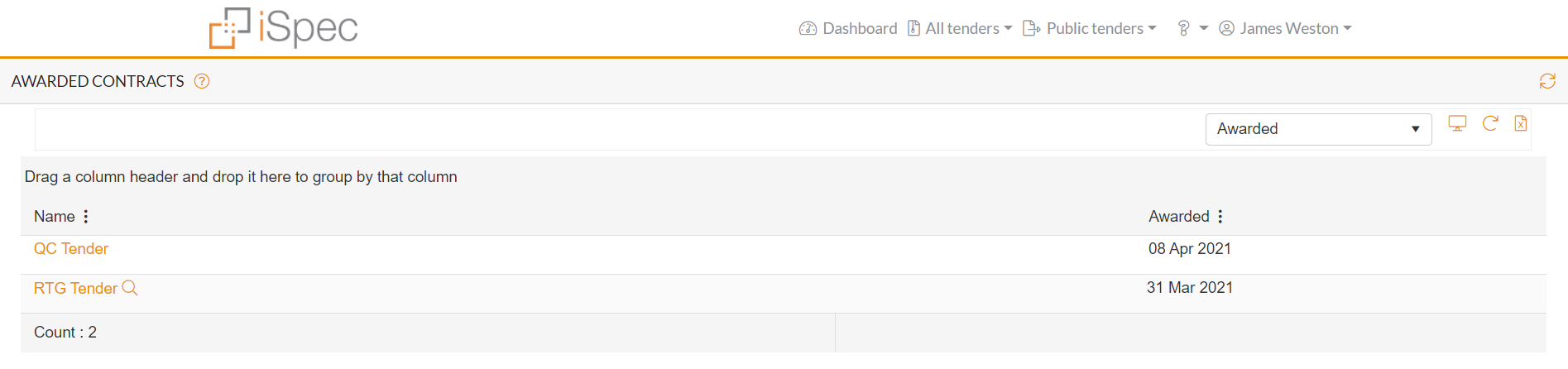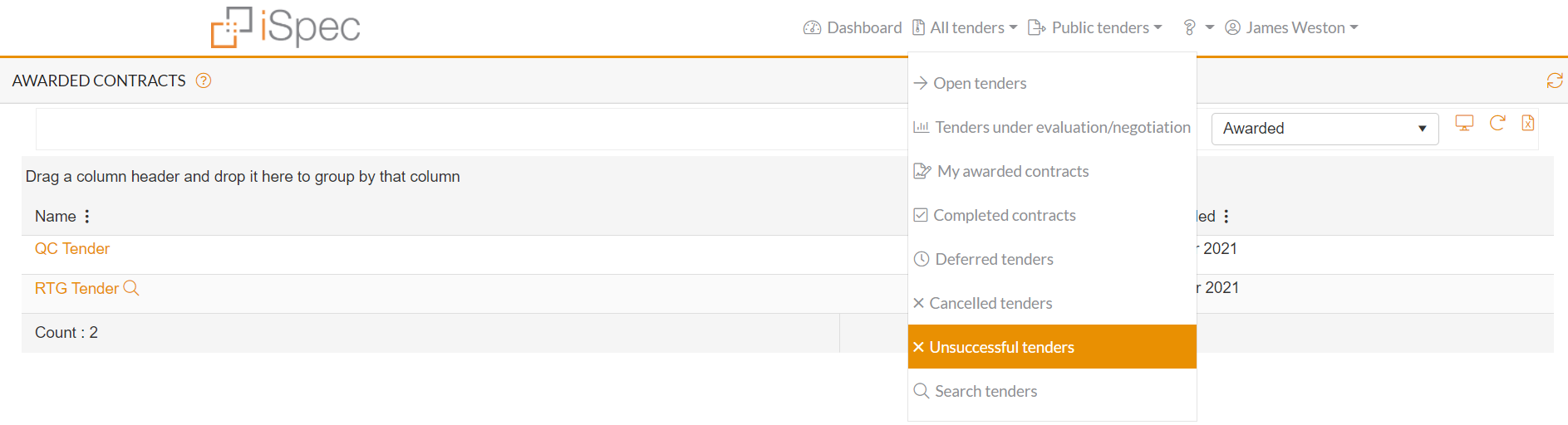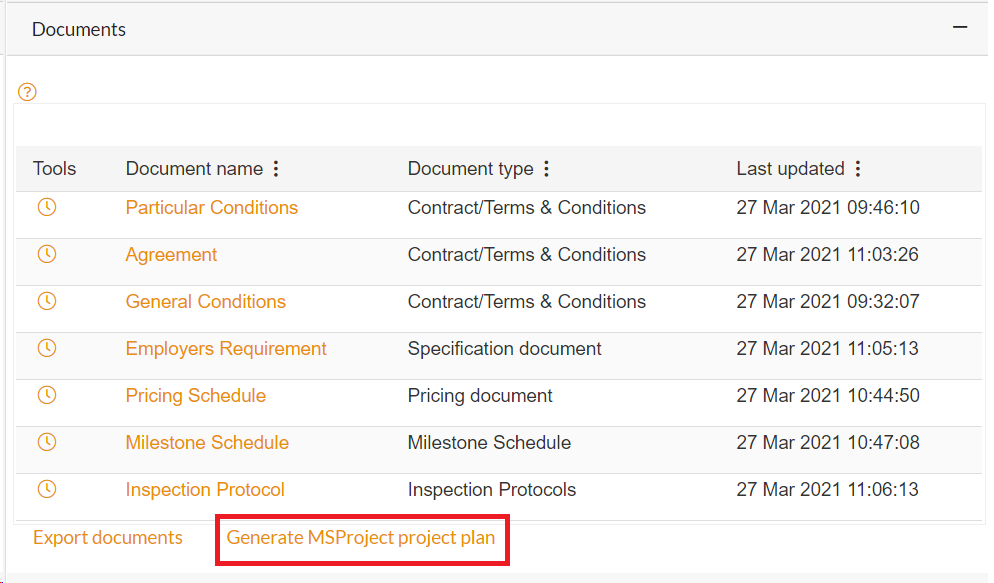Once the project manager has selected the winning vendor the tender is awarded and moves from the evaluation phase to the awarded phase.
The vendors who are unsuccessful may receive an email explaining this. Vendors will still be able to view their submissions by logging into iSpec and navigating to the Unsuccessful tenders section.
You can view the progress of delivery from the deliverables and delivery progress reports in the new deliverables section.
Once the contract dates have been set you can create an MSProject plan by clicking the Generate MSProject project plan.