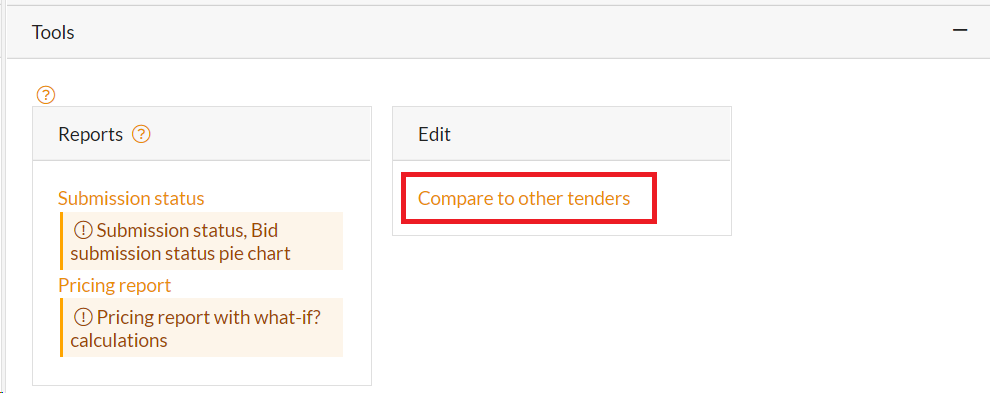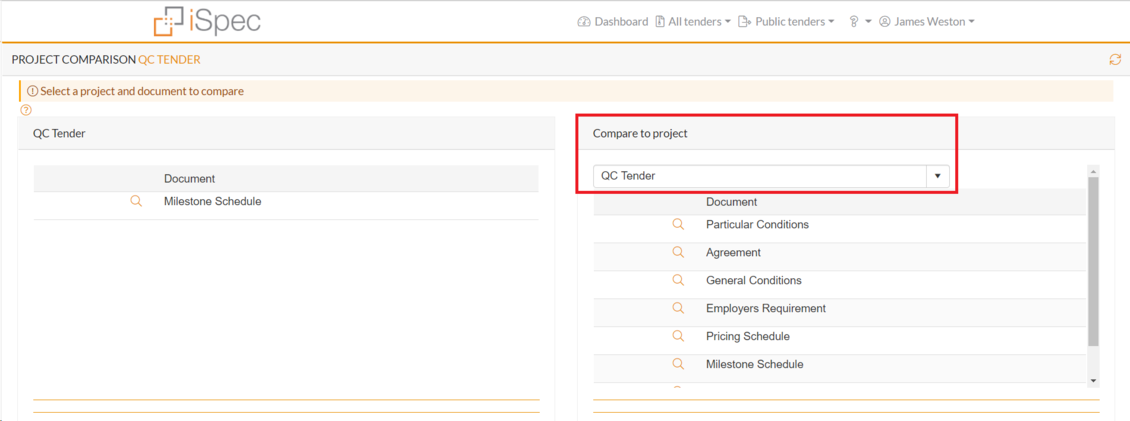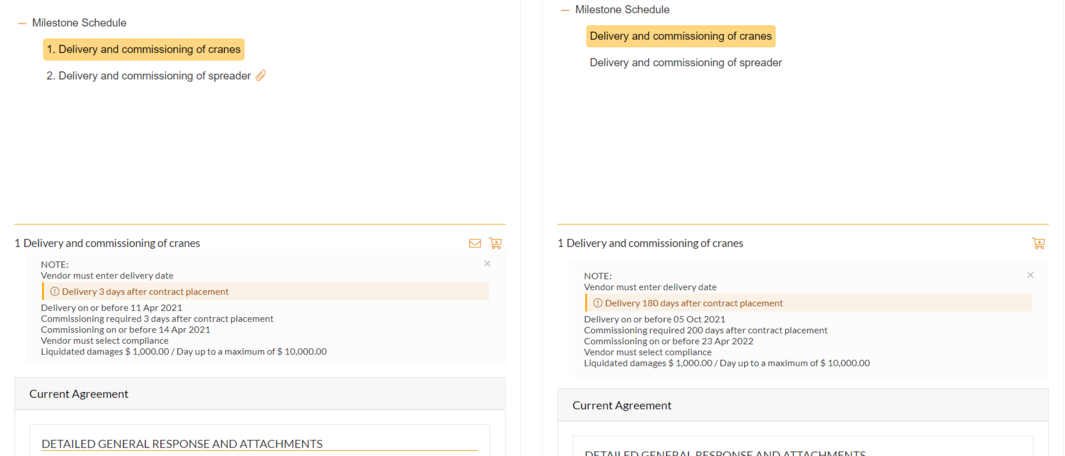If you have submitted a similar bid previously and would like to compare it to the current one you may do so using the Compare to other tender link in the tool section.
You will now see the current document list plus a selector on the right to select a tender and documents to compare.
Then click the magnifying glass next to the documents you wish to compare. Once the document are open click on the headings in each document you wish to compare.
Now you will see all the information below.