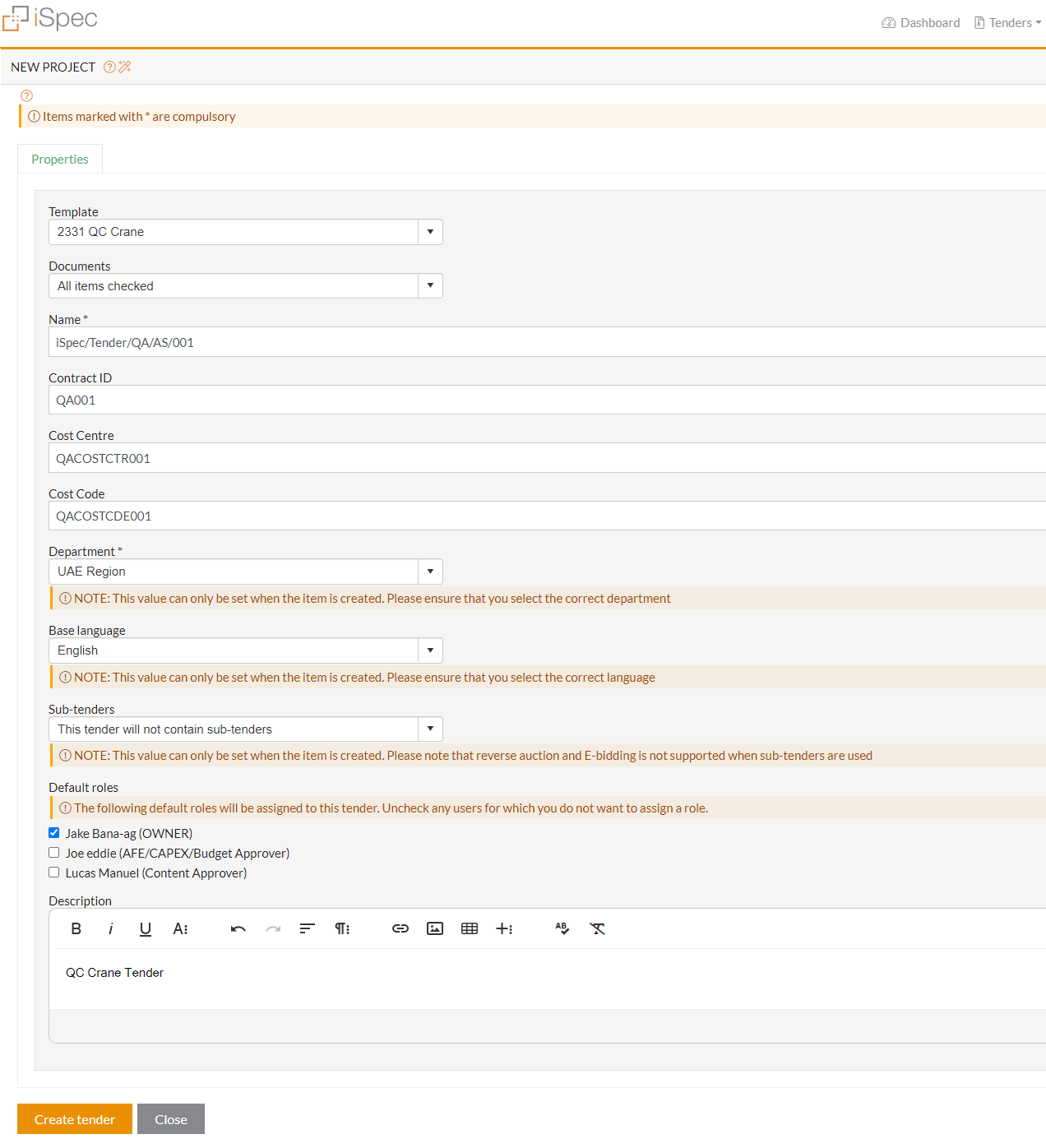Initial Tender Creation Screen
Enter all the details to create the initial tender, at a minimum you must enter the Name and Department.
Once the department has been set it cannot be changed after the tender has been created.
If you are creating a tender from a template, select the template (which must be available) and documents to include.
If the tender will include sub-tenders then you must select this option from this screen as you cannot add the option to create a sub-tender after.
Users with
default roles will appear in the default role list. To add a user to the document, check the box next to their name, otherwise, leave it unchecked.