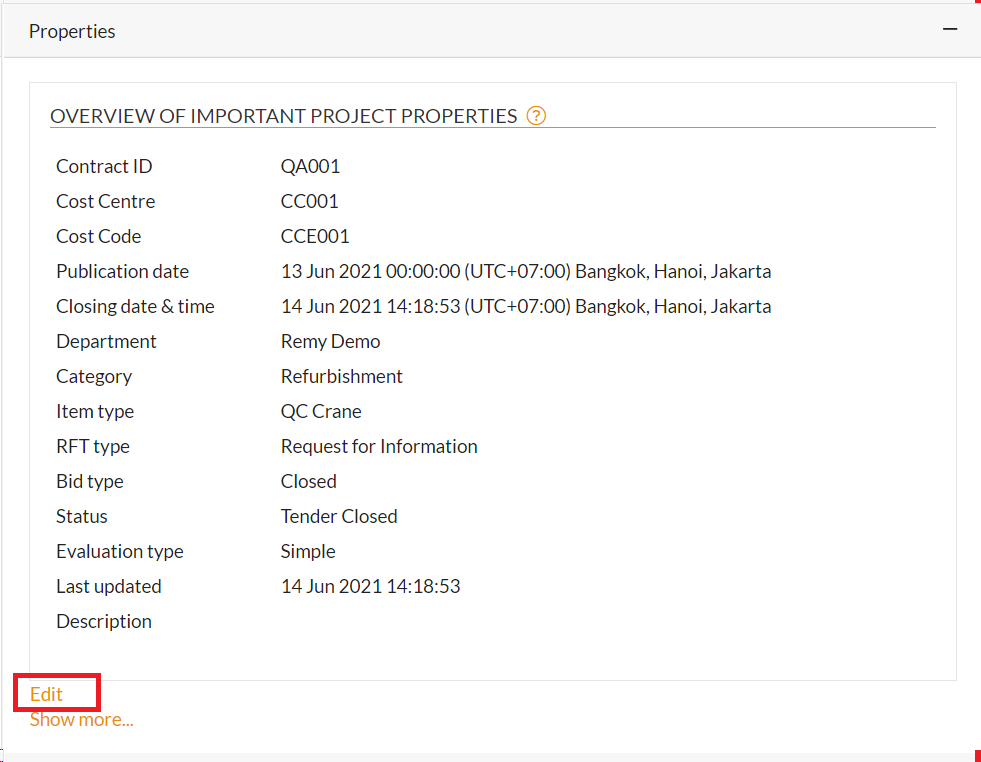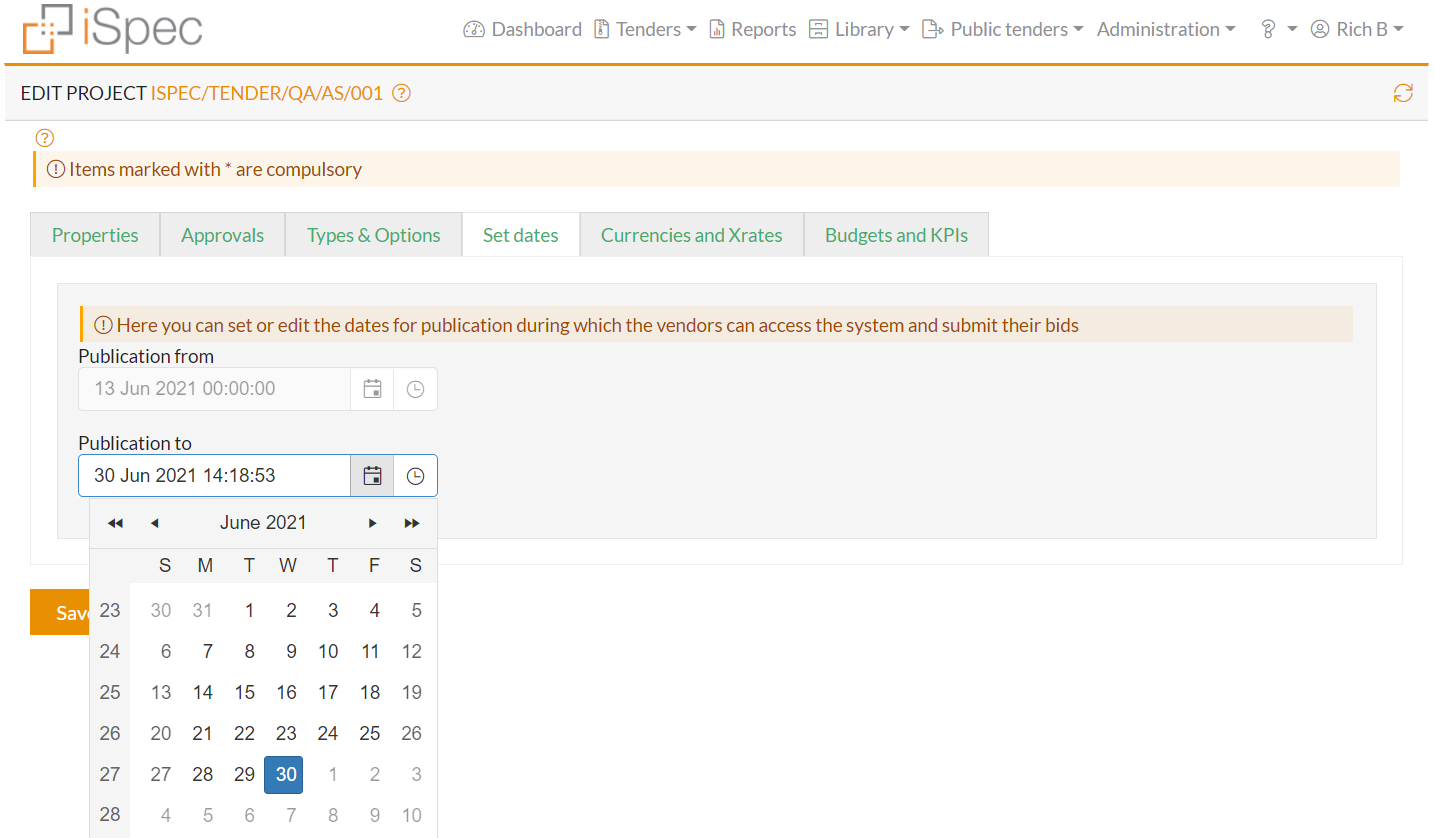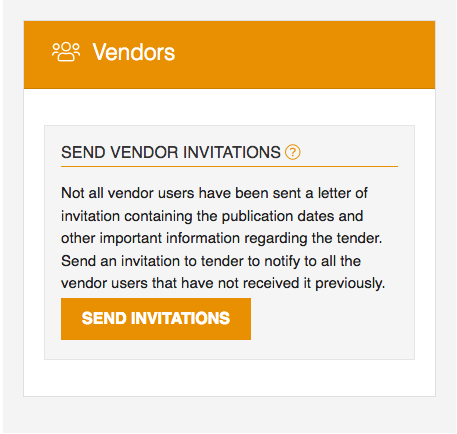To extend the closing date you may change the closing date it if you have the appropriate permissions. This however can only be done if the bids have not yet been opened.
To extend the publication date expand the properties section and click on the Edit link.
Click the dates tab and select a new date from the calendar picker
The closing date should now be extended.
The vendors will automatically recieve an email with the new closing dates.
The Vendor widget may appear with an option to send vendor invitations with the new closing date.
The bidding close date will be extended to match the closing date.