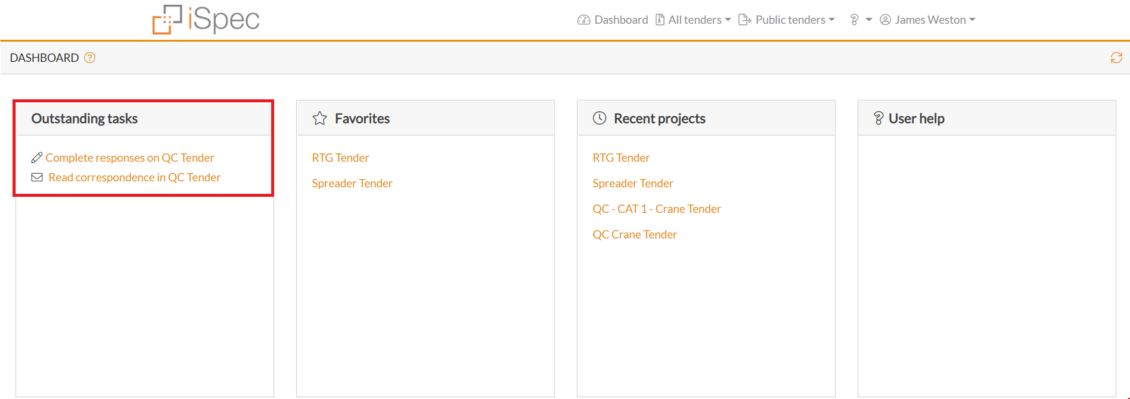If the vendor has been invited to bid on a tender they will receive an invitation to tender by email, they can login to iSpec and view the vender documents.
When the vendor logins to iSpec the dashboard will show ALL tenders that require attention whether that be vendor responses, unread correspondence or negotiations under Outstanding tasks.
Click the tender name to open the tender and go to the Tender overview screen.