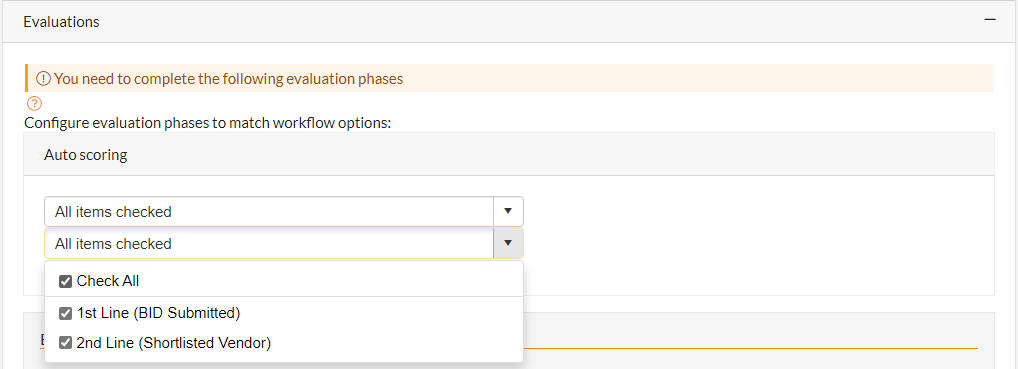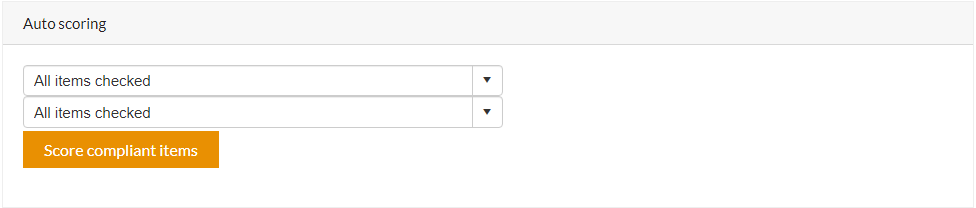If you have a technical phase that only requires the vendor to select compliance then you can apply the maximum to each vendor that complies on all items.
To do this select the phase and vendors from the dropdown list
Click the Score compliant items button.
The system will check the selected vendor responses and if the vendors comply fully to all of the items iSpec will give the maximum score listed in the maximum score field.