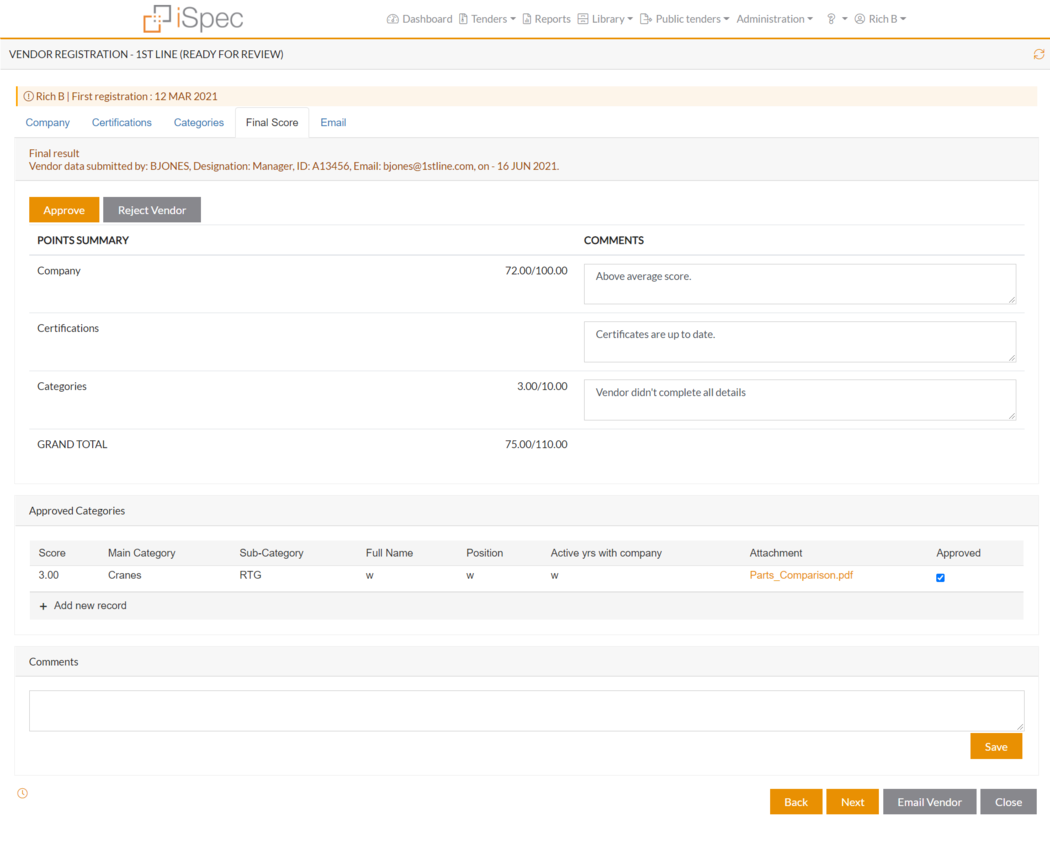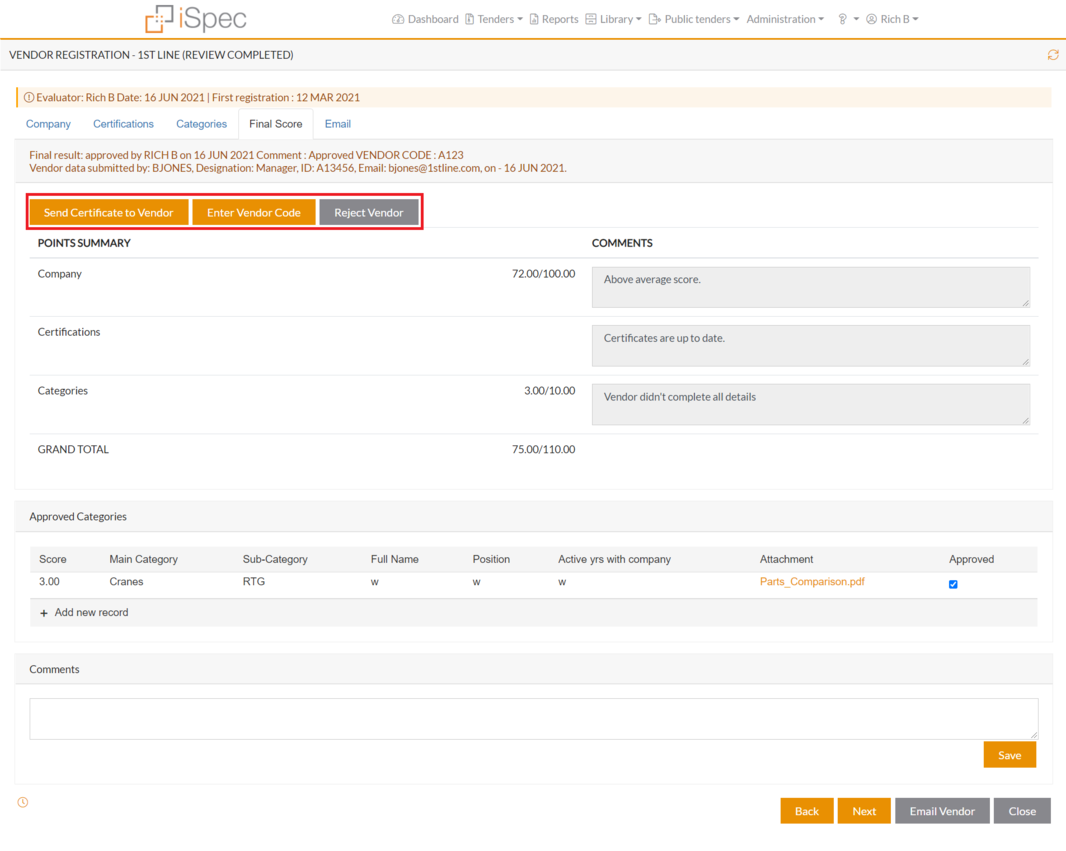In order to assess the final score information the user must have a user type with View/Approve final score permission.
Once all of the assessments are complete the assessor who has approve final score permission can review the scores from the three sections and recommend to approve or reject the company as an approved vendor.
The assessor can view the final scoring and/or enter a comment in the main comments section.
They can also view and approve vendor categories or create and add there own in they feel its more suitable.
If the vendor is approved approve the assessor can approve, enter a vendor code and email a vendor approved certificate.
If the vendor is rejected an email can be sent and the vendor either deleted or removed from iSpec.