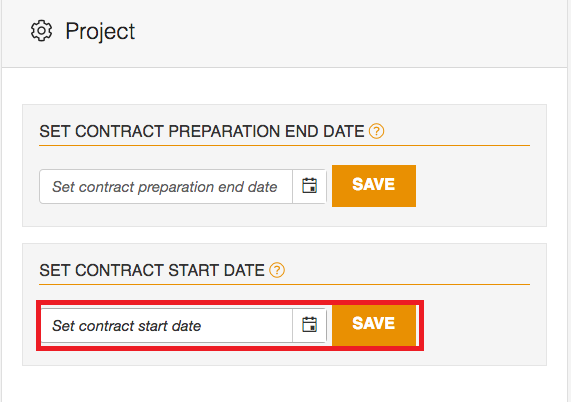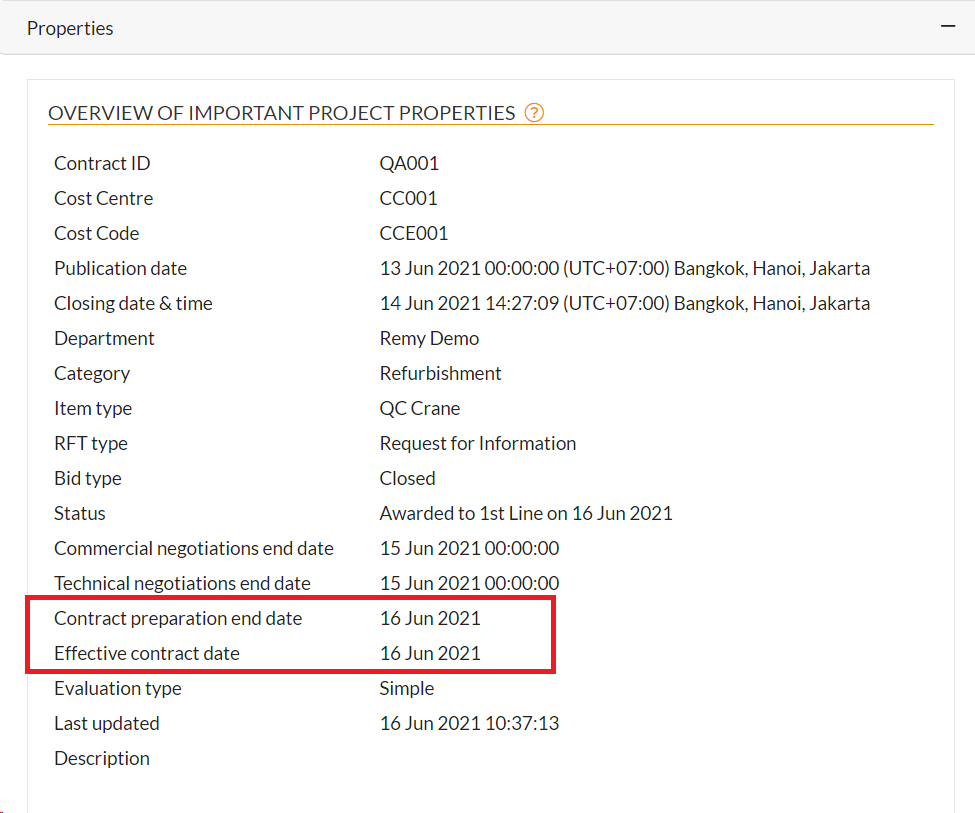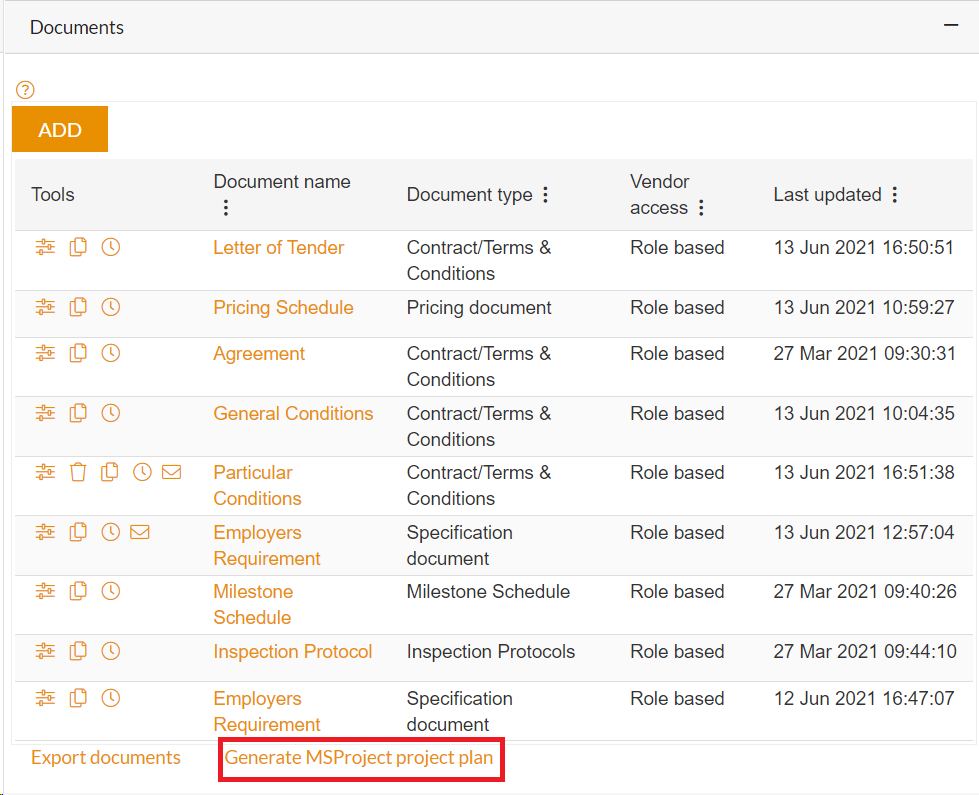Setting the contract date
Setting the contract date is very important as many of the delivery dates negotiated and reminders might be relative dates (x days after contract signature) and these need to be calculated in order to generate automated reminder emails. As soon as the contract has been signed and dated, enter the date in the system.
Enter a date in the To Do widget to set the contract start date.
Once set, it is visible in the Properties tab
You can also generate a Microsoft Project plan