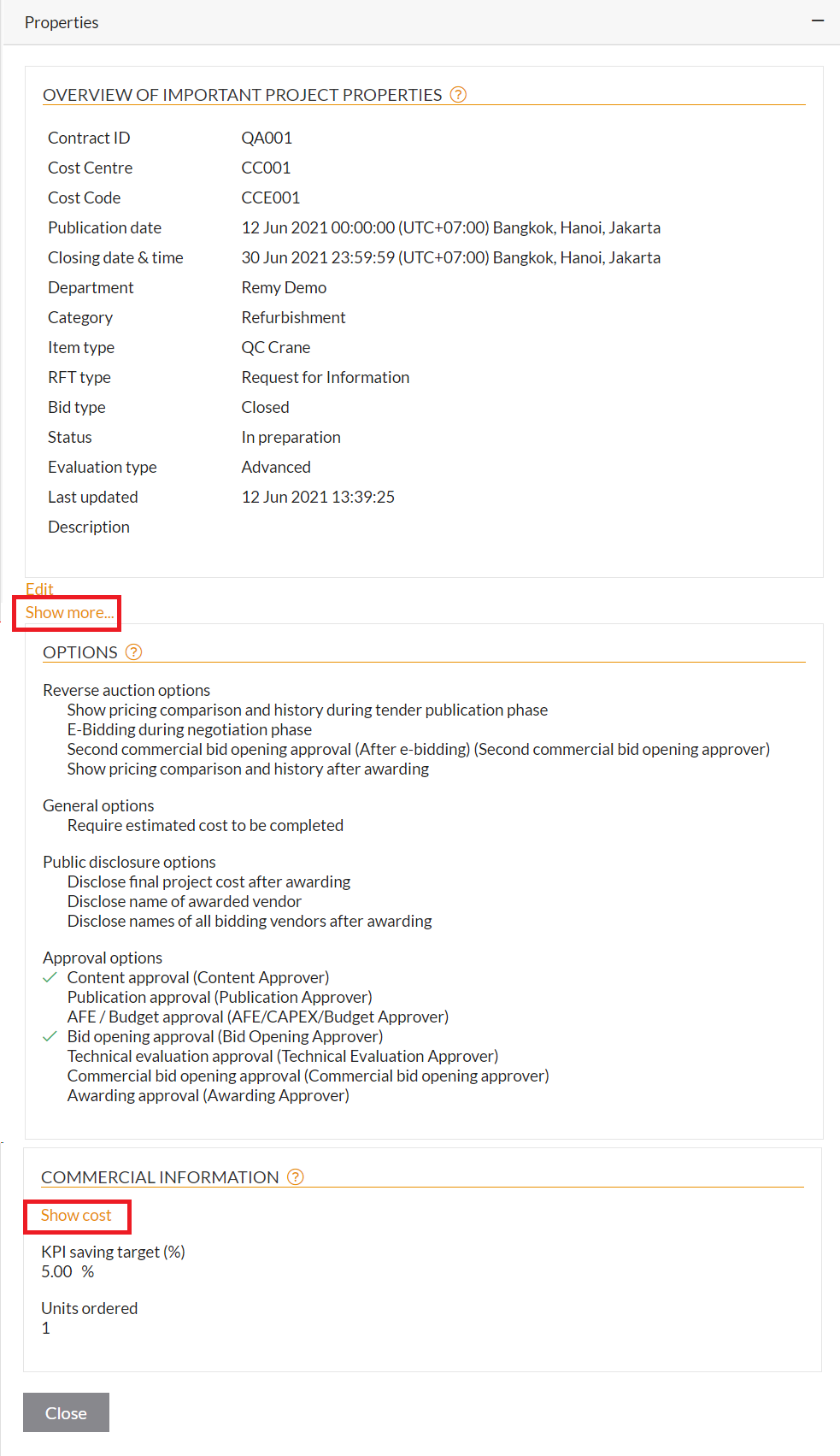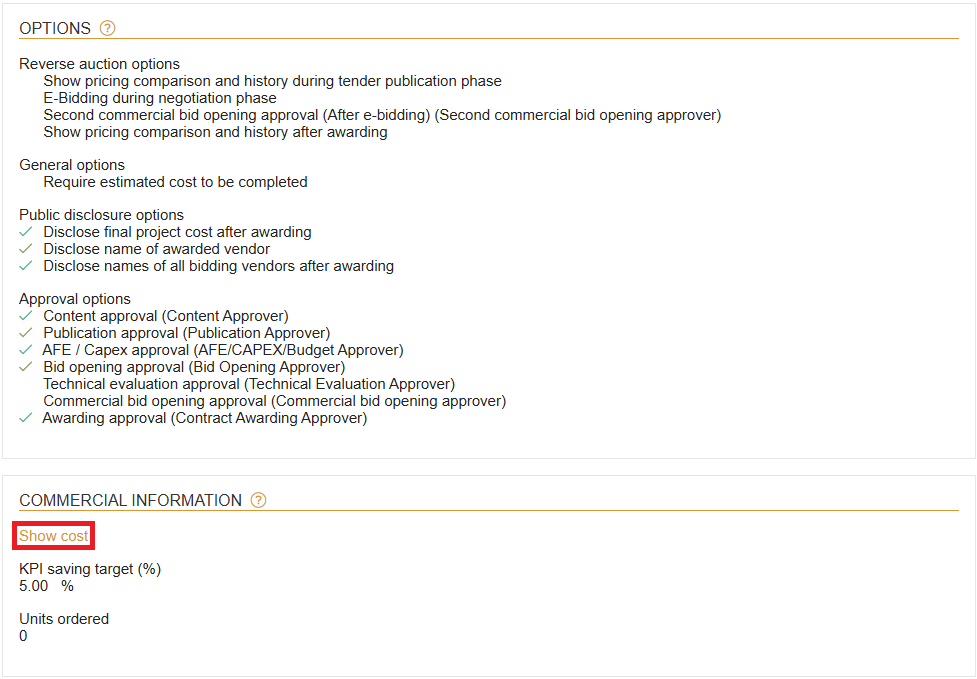The properties section lists details about the tender including, publication dates, bid status and last updated date/time.
Click the edit link to edit any details, some information cannot be edited once the tender has been created.
Click the Show more link to view the RFx options that have been set, KPI saving %, units ordered and estimated cost.
Once the tender has been awarded further KPI information will show including the awarding and actual cost and any savings make during negotiations.