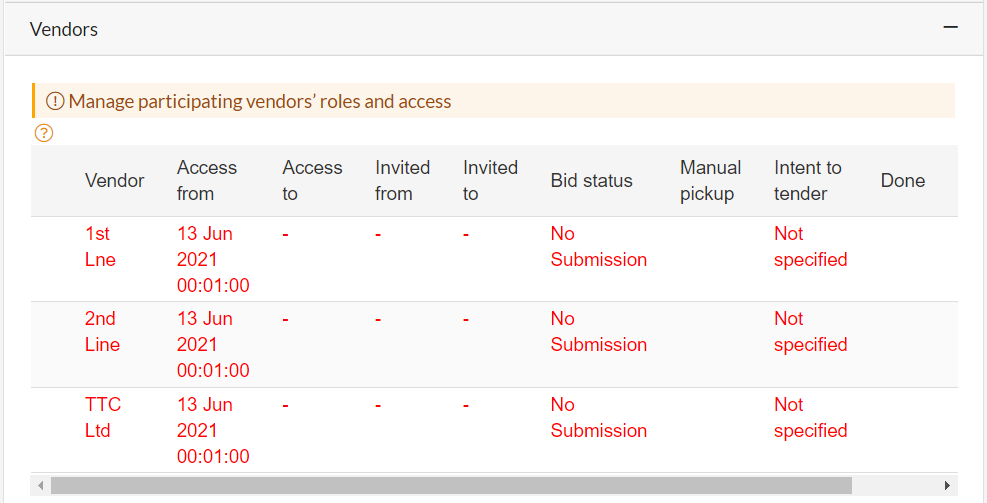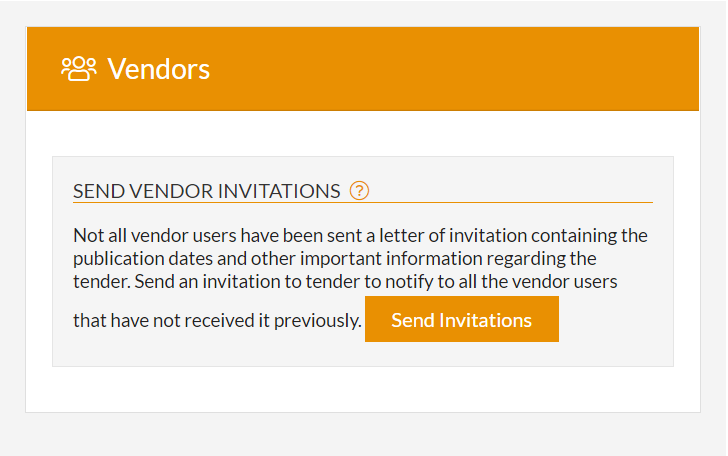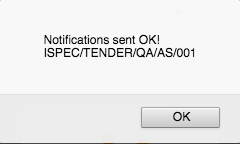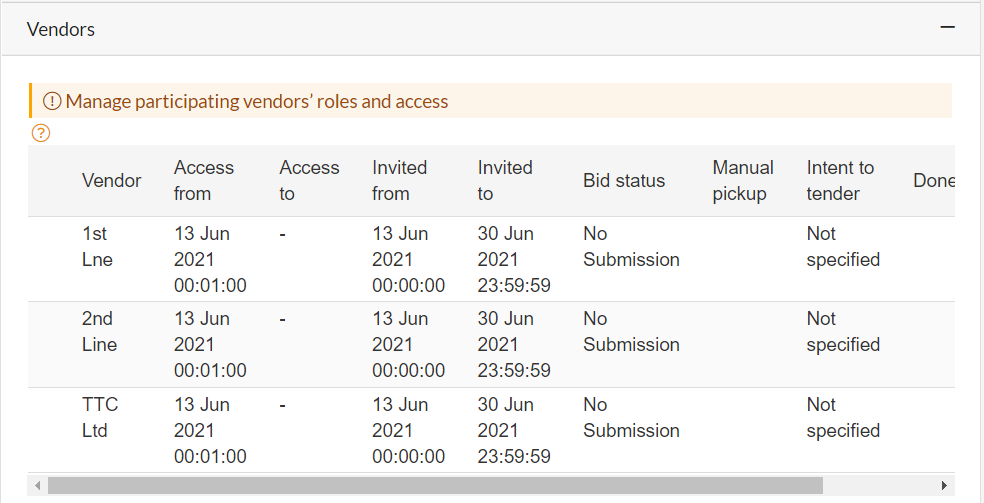Sending vendor invitations
Once the tender has been published iSpec will automatically send out invitation emails however under certain circumstances you must send out invitations manually by clicking the Send Invitations link.
The following scenarios would result in manual send of invitations:
-
A vendor has been added to the tender after the tender has been published
-
The tender publication dates have been changed
-
The AFE approval was the last approval to be completed
To send the invitations click the Send invitations button.
iSpec will show a notification pop up if the invitations were sent OK.
Once the invitations have been sent the panel will be updated and the vendors highlighted red will change from to black.