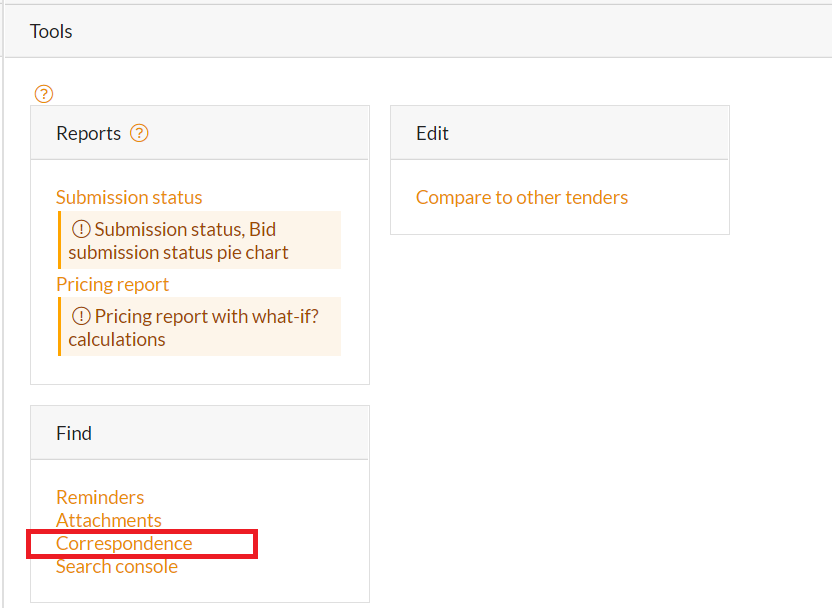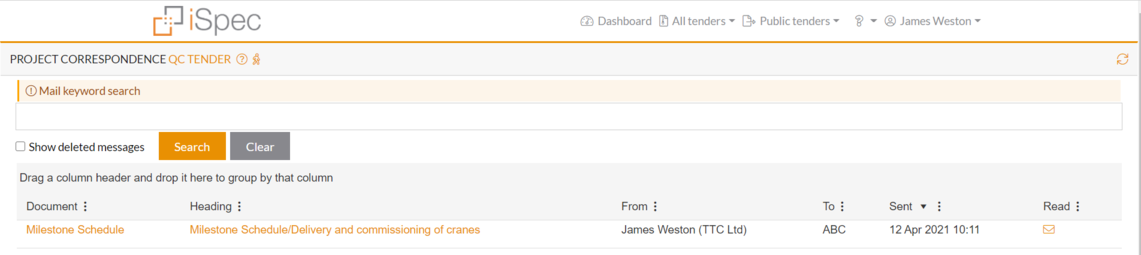View all correspondence relating to the current tender. All correspondence between vendor and customer are listed and the read or unread status.
If the customer has sent the vendor a correspondence you can open the message by clicking the heading link to open the document on the heading, click the mail icon, read and respond to the message (if necessary)
Newest messages are listed at the top of the message history
Once the customer or vendor has marked the message as read the icon will update to reflect the status.