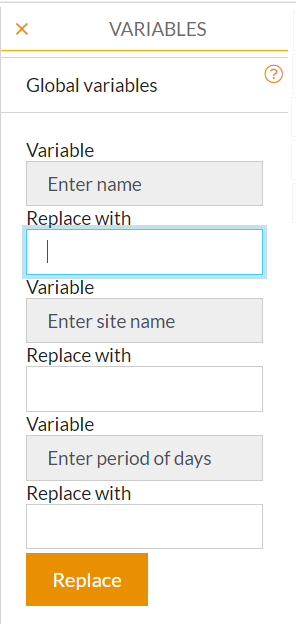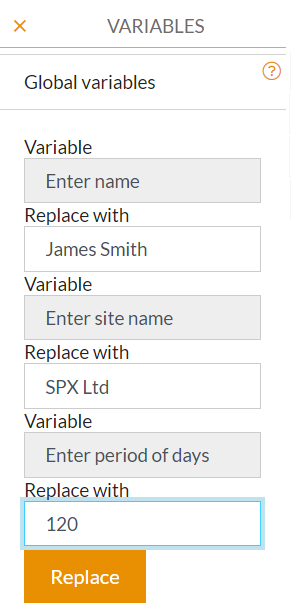The variable manage lists ALL variables that are included in the document.
If a tender has been created from a template the variables will normally be added in the template and need to be changed before the tender can be published but variables can also be added directly to the tender document. Either way they will be changed from here.
When a variable is added it is added to the variable manager.
When all of the variable are added to the document, enter the details, click replace and all of the variable will change with the new information added.
Variables can be updated an unlimited amount of times.
If a variable is deleted from the section, it is also deleted from the variable manager.