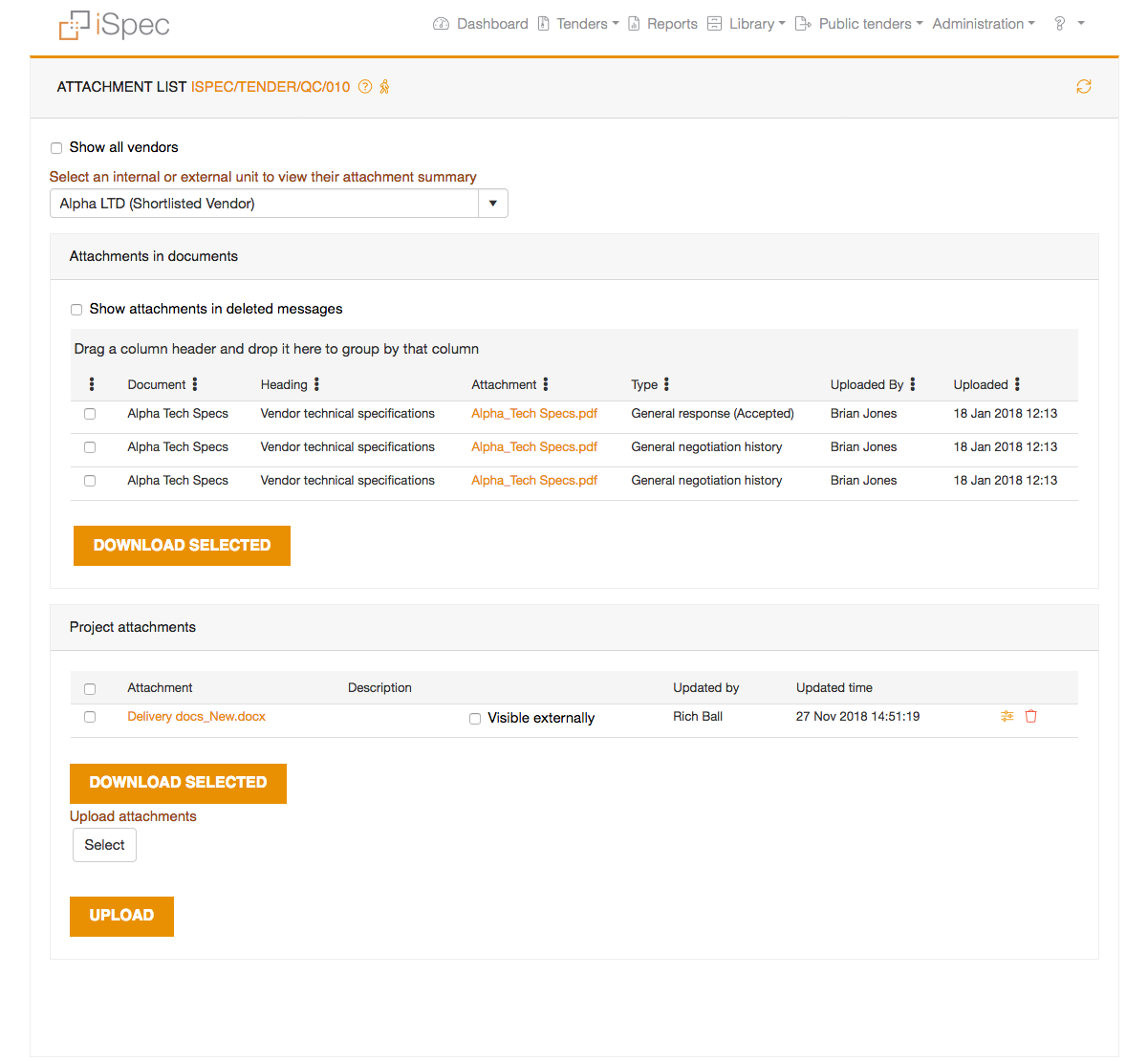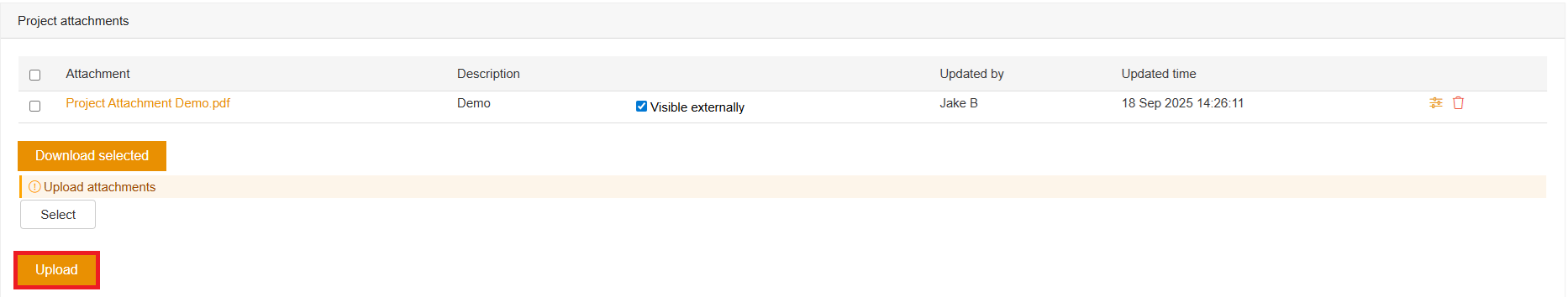You can easily search and view all attachments associated with the project in iSpec. It provides detailed information about each attachment, including the document name, section heading, attachment name, upload date, the user who uploaded it, and the file size.
Additionally, you can upload attachments directly to the Attachments section by selecting your desired document and clicking the "Upload" button.