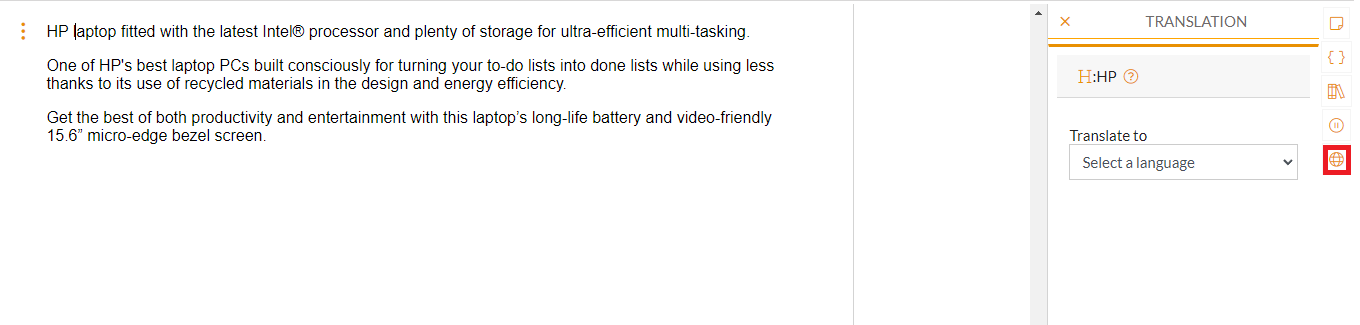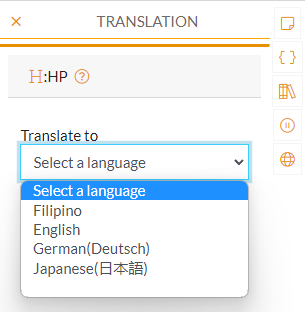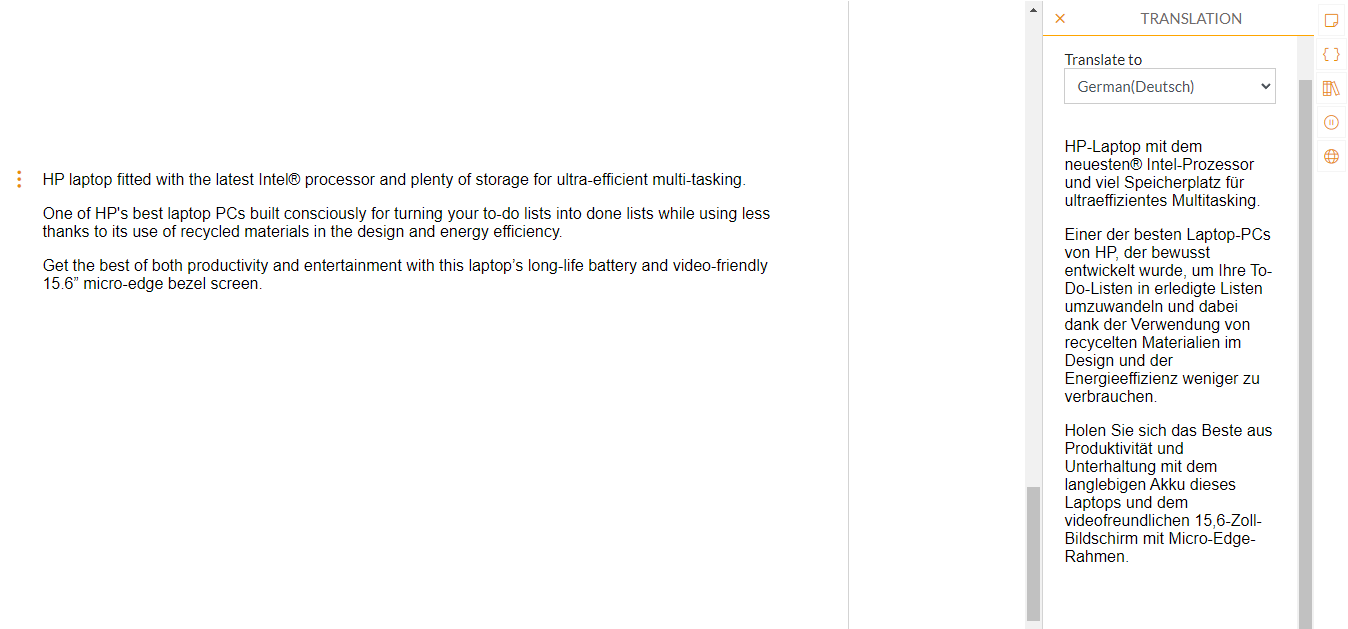If you would like to translate a section of a document, follow these steps:
Click on the specific section you wish to translate.
In the translation tab, find the language selection option. From the provided list of languages, select the one into which you want the section to be translated.
Once you have chosen the desired language, proceed with the translation process and patiently wait for the section to be translated. The system will automatically handle the translation based on your selected language.
Note: Ensure that you carefully review and verify the translated section to ensure its accuracy and appropriateness for your needs.