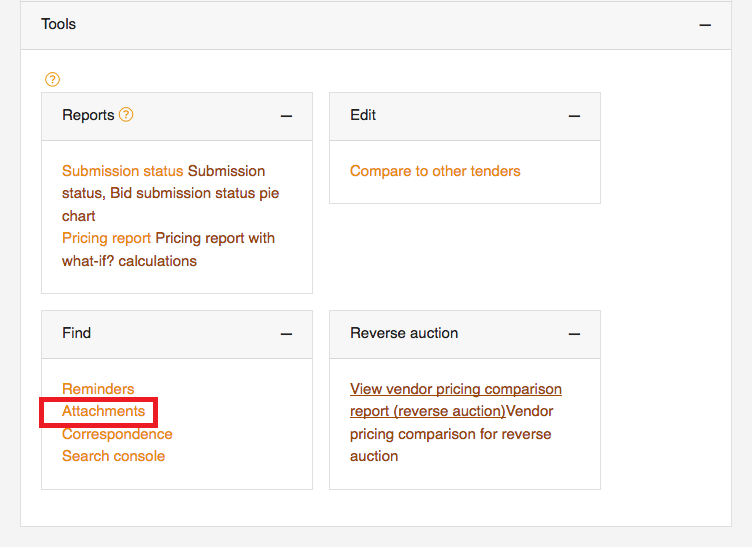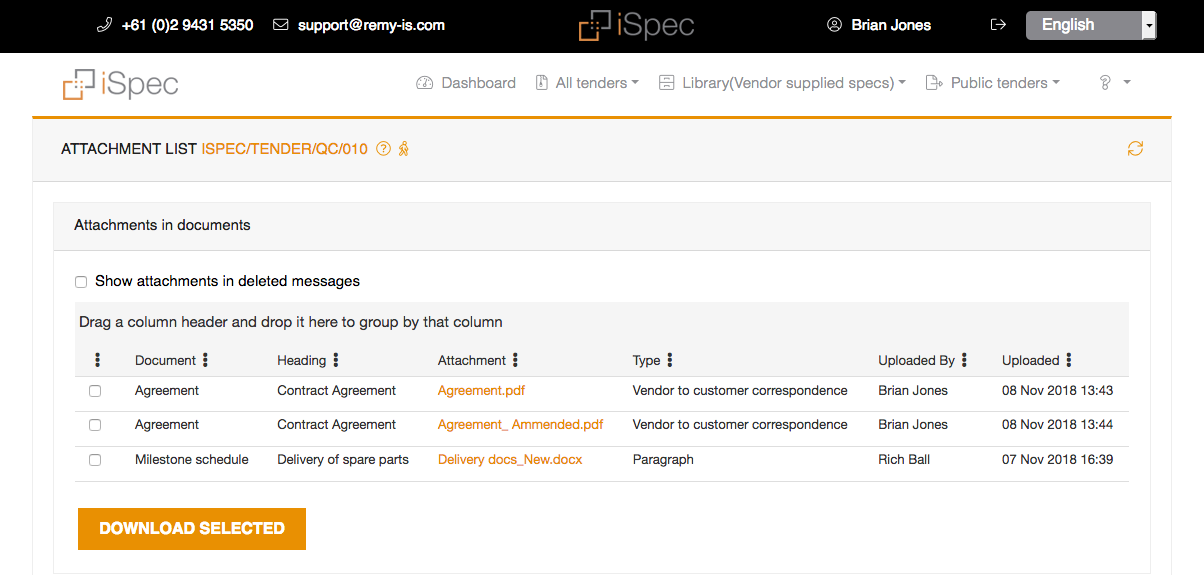You can quickly search for all attachments that are contained in your tender, iSpec will show the document name, heading, attachment name, date it was uploaded and the name of the user who uploaded it.
Click the attachments link in the tools section.
If the customer uploads an attachment not linked to a heading but as part of the project and they make it available externally then it will show as a project attachment.
You can download individual attachments or multiple attachments from both section by checking the box next to the document name.
If you select multiple attachments they will be downloaded as a zip file.