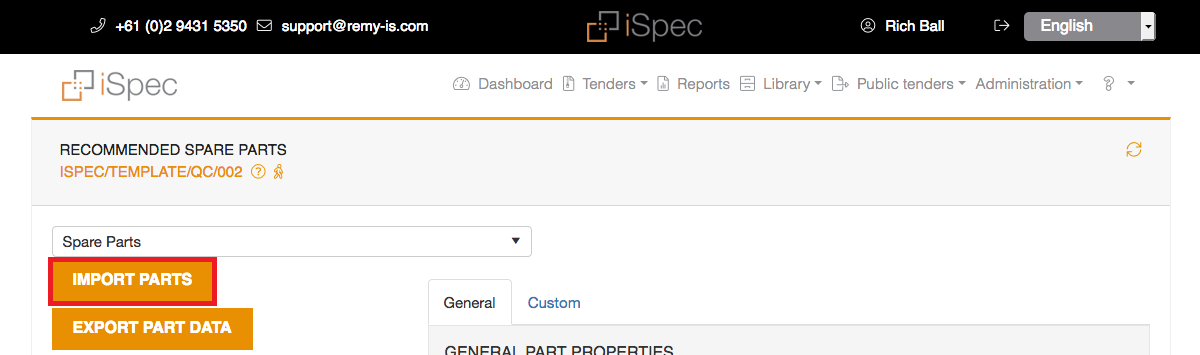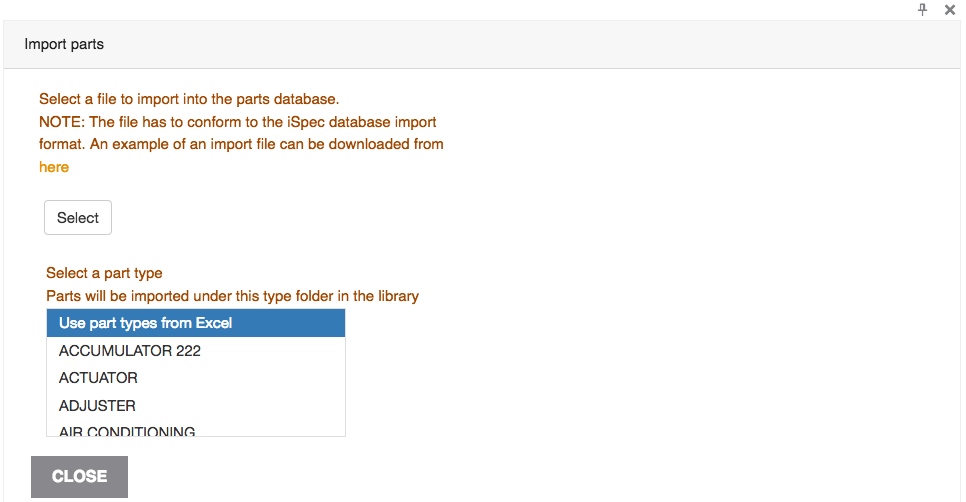It is possible to import spares from a spreadsheet. To do so click on the Import Parts button.
The import window will open. An example format for importing can be downloaded in the import window.
Once you have entered the data in the correct format, select the file and click Import file.
If you want all the data to import under a specific part type, select the part type from the list and iSpec will ignore the part type data in the spreadsheet. Otherwise select Use types from Excel sheet and it will import them into the appropriate folders.