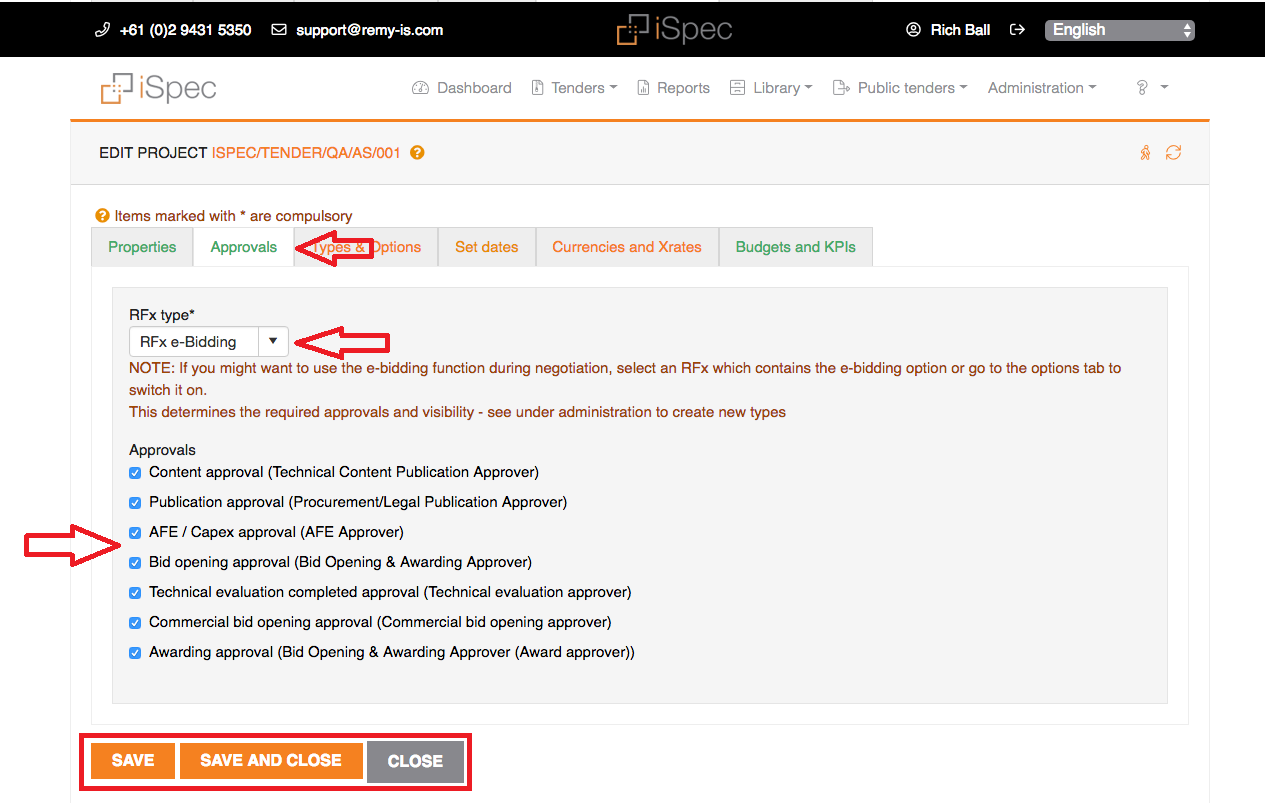The approvals tab will initially be orange to indicate that the section is incomplete.
Select the RFx type from the drop down list and click Save.
All of the Approval options will automatically be populated.
You can also select any other approval options that might not be included in that RFx type just by checking the relevant box.
Once the Rfx type has been selected the approvals tab will change to green to indicate the section is complete.
Click Save or Save and close to save the information.
For further information on the different approvals please see the
RFx settings.