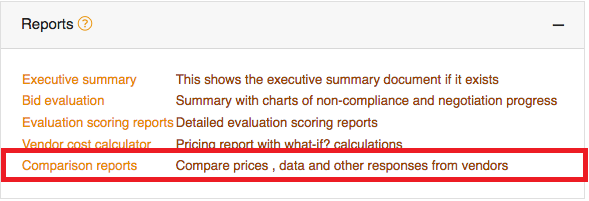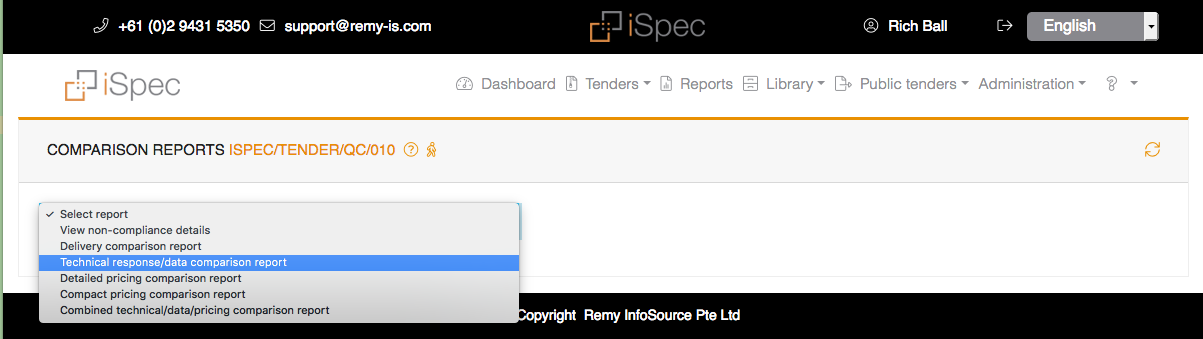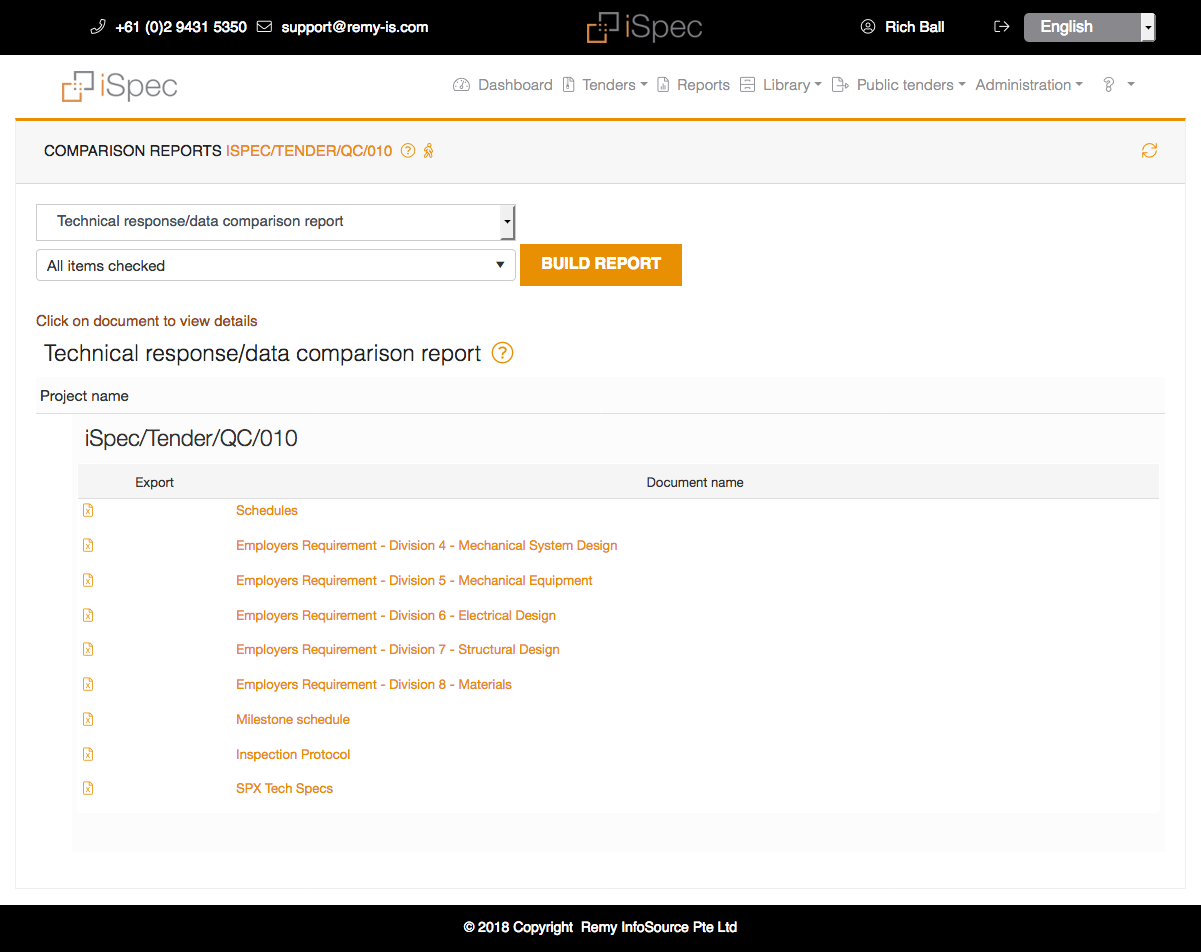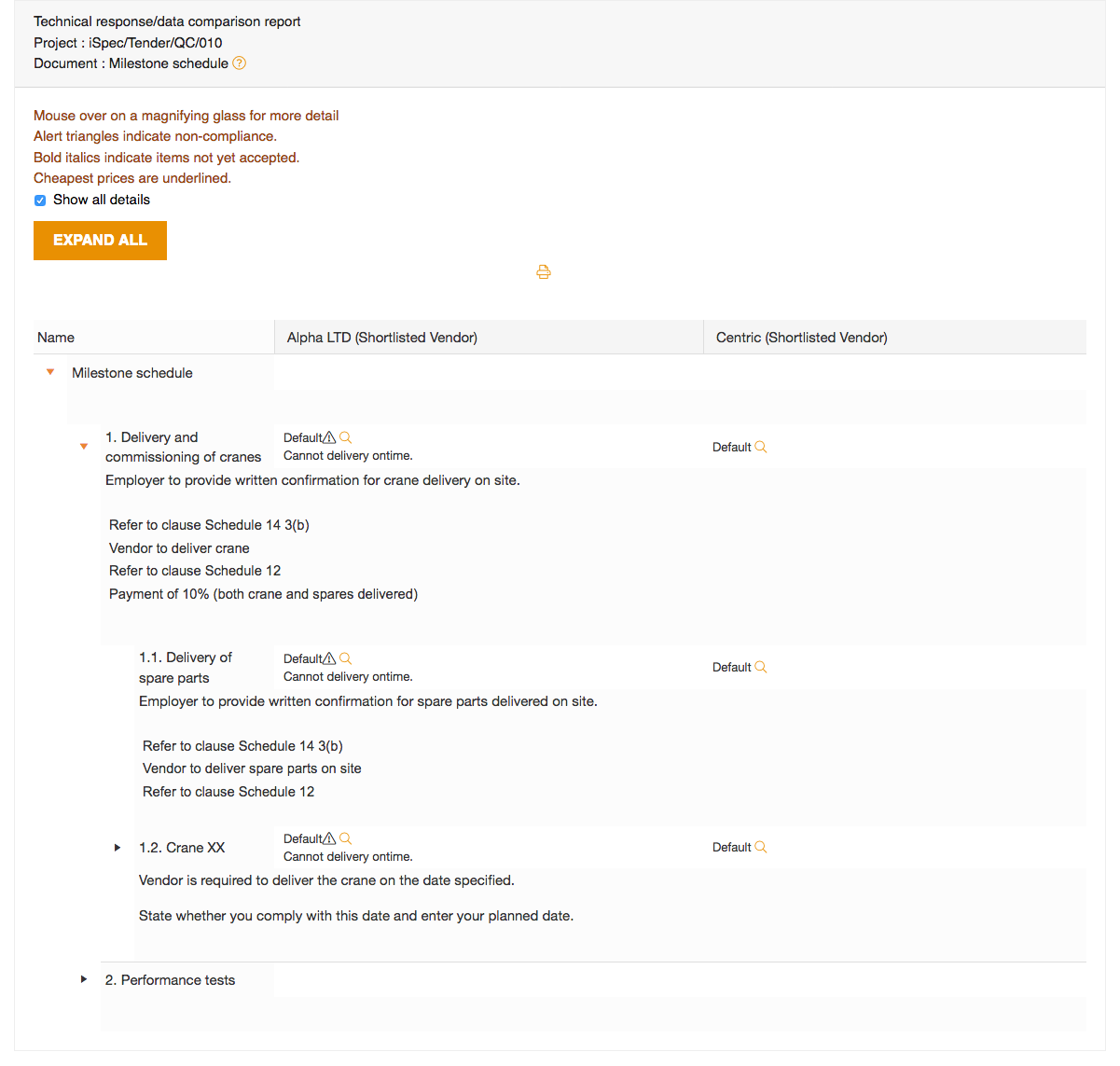Technical response/data comparison report
To see only the technical response use this report, expand the evaluation section, click comparison reports and choose Technical response/data comparison report.
Click the document name to open the full report.
You can then compare vendor data, send or view message history, view technical and commercial scoring and negotiate items.
Items that have an alert icon means that item is non-compliant.
Items that are bold are still to be accepted by the customer.