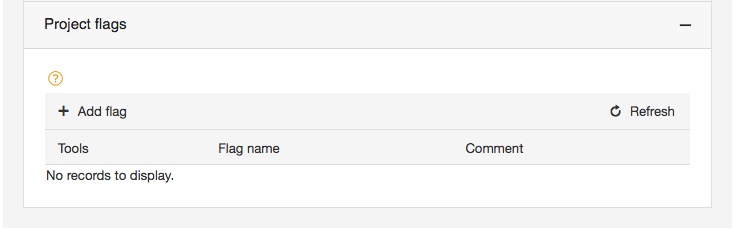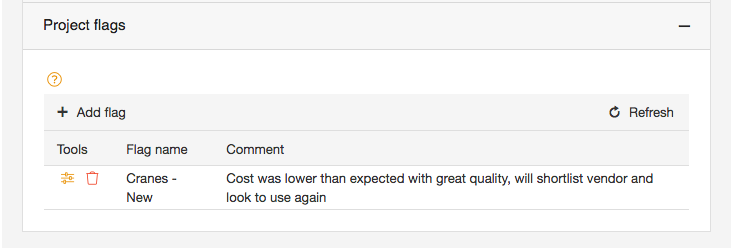Project flags allow you to add a flag to each project so you can have easily filter projects by there flags, for example if you wish to view all low cost or manual pick up tenders
To add a flag to a project please select your tender from the tender list, open the tender so you are viewing the tender overview then select the flag section and click Add Flag
Select the project flag, add any comments and then click insert, you will be able to filter by flag from the tender list.