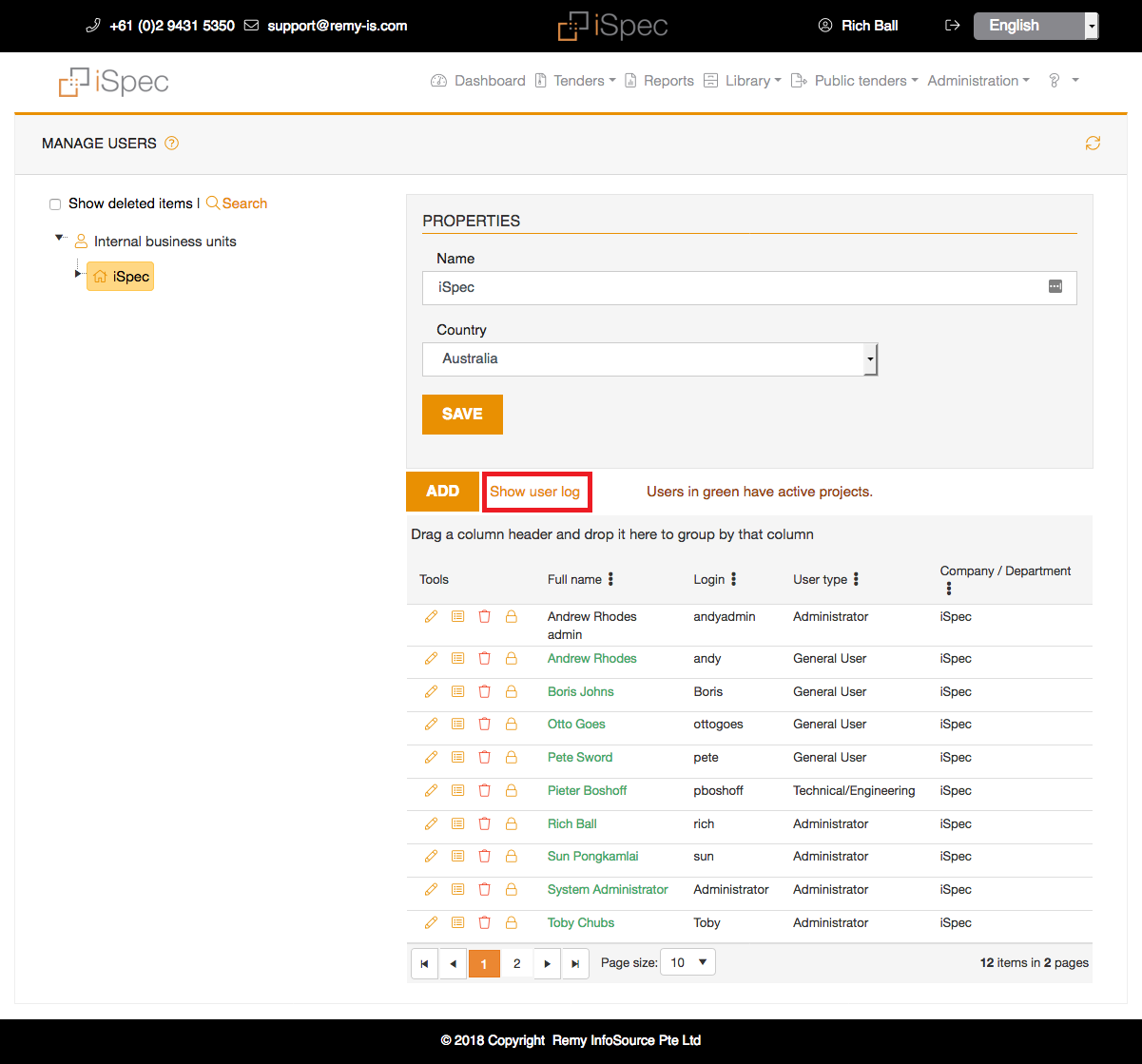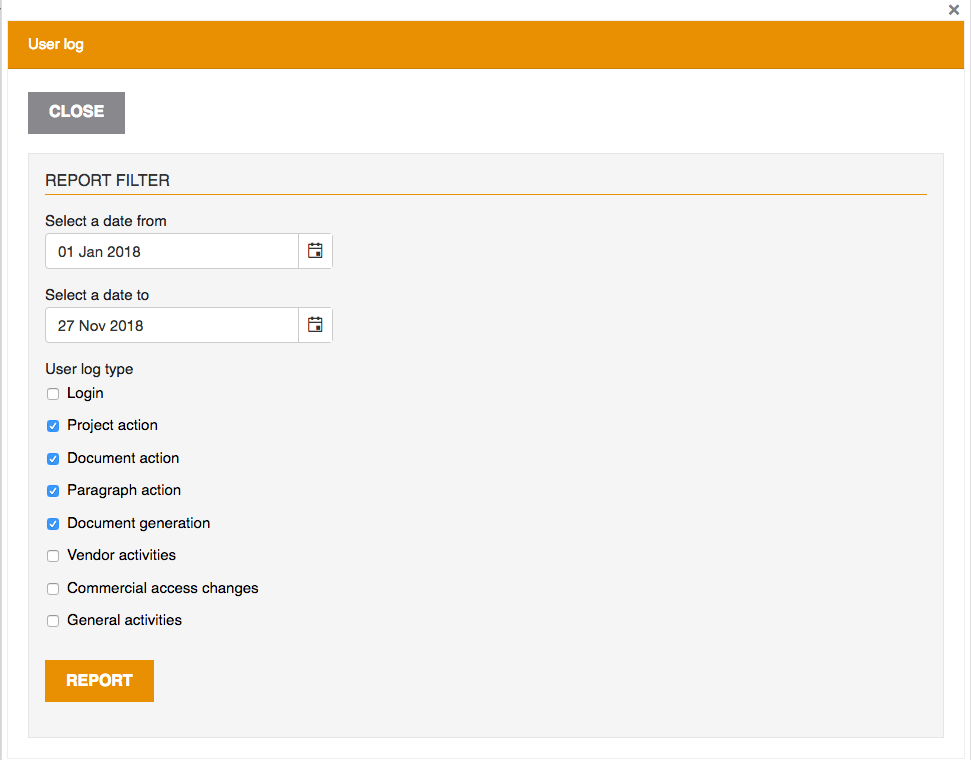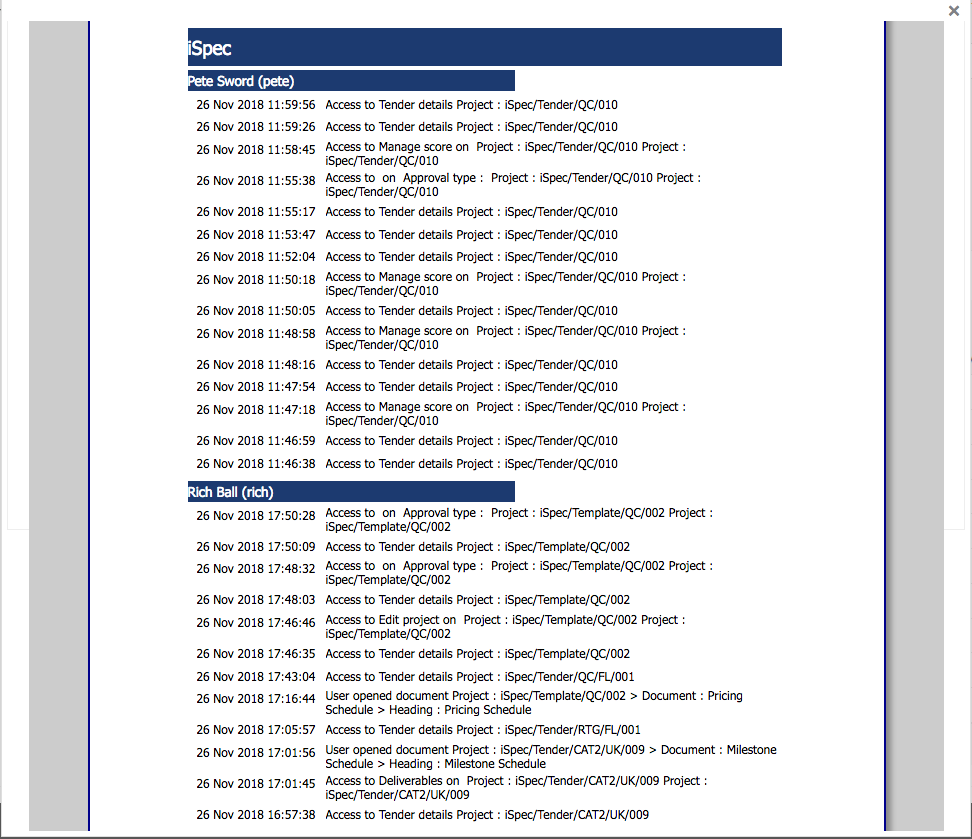The user logs stores all activity for a particular user, company or BU
To view user logs, go to the user manager and click the Show user log button.
To view user activity click on Search User then click on Show user log
The user log window will open. Now select the dates to search as well as the activities to log and click the Report button.
The log will then be displayed