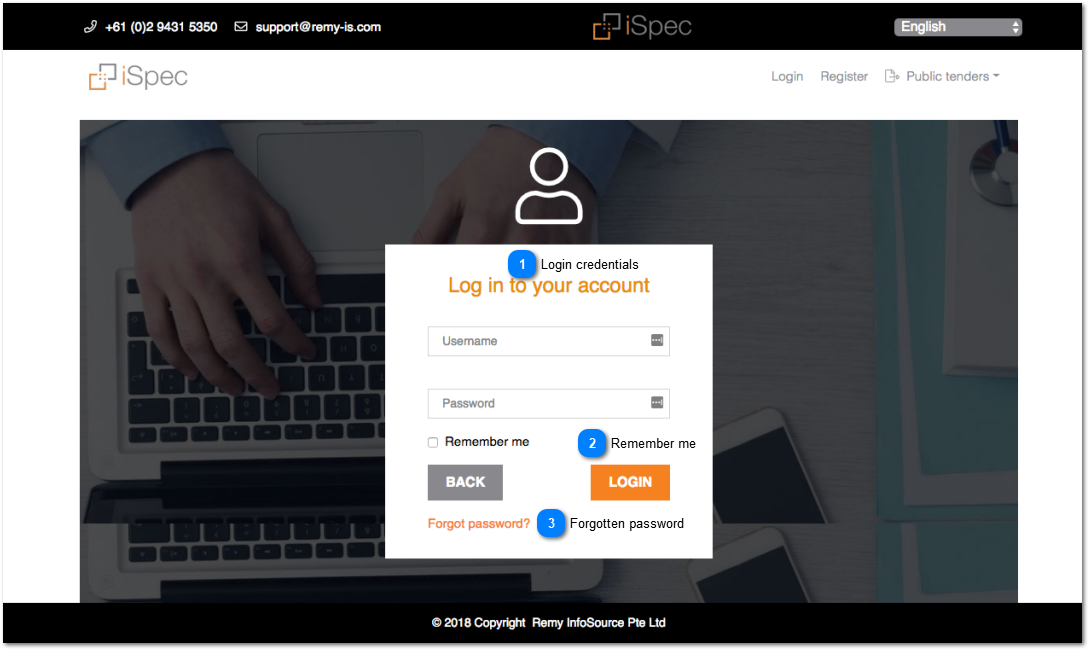Use the login name and password sent to you via email by iSpec to login to the system.
If you are login in for the first time as the administrator, use the login: "administrator" and the password: "admin"
 Login credentials
Enter your login name and password to login.
|
|
 Remember me
Check this box if you want the system to remember your login name next time you visit the site.
This will be reset if the internet history and cookies are cleaned.
|
|
 Forgotten password
Click to reset a forgotten password, enter your registered login and password. You will then receive an email with instructions how to reset your password.
|
|