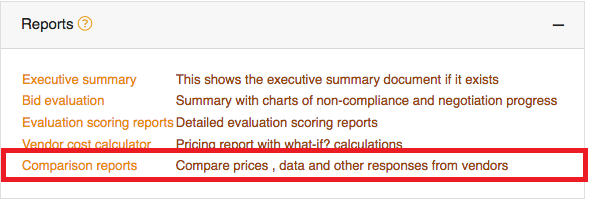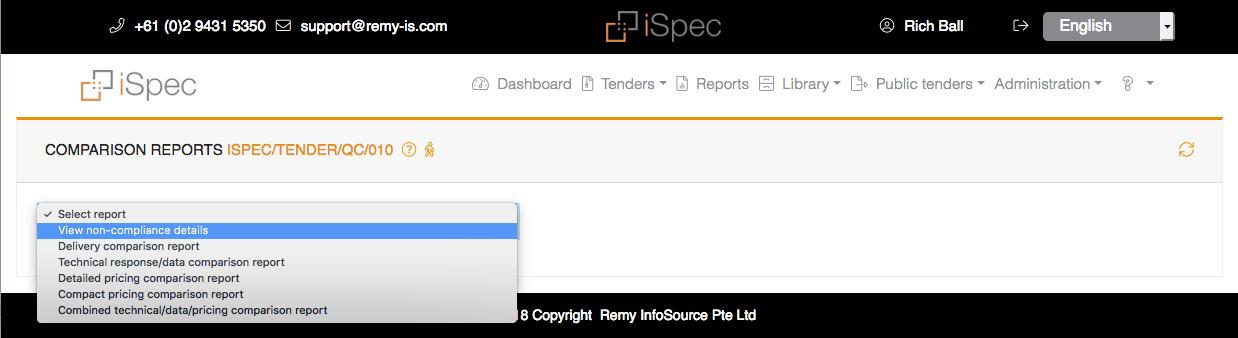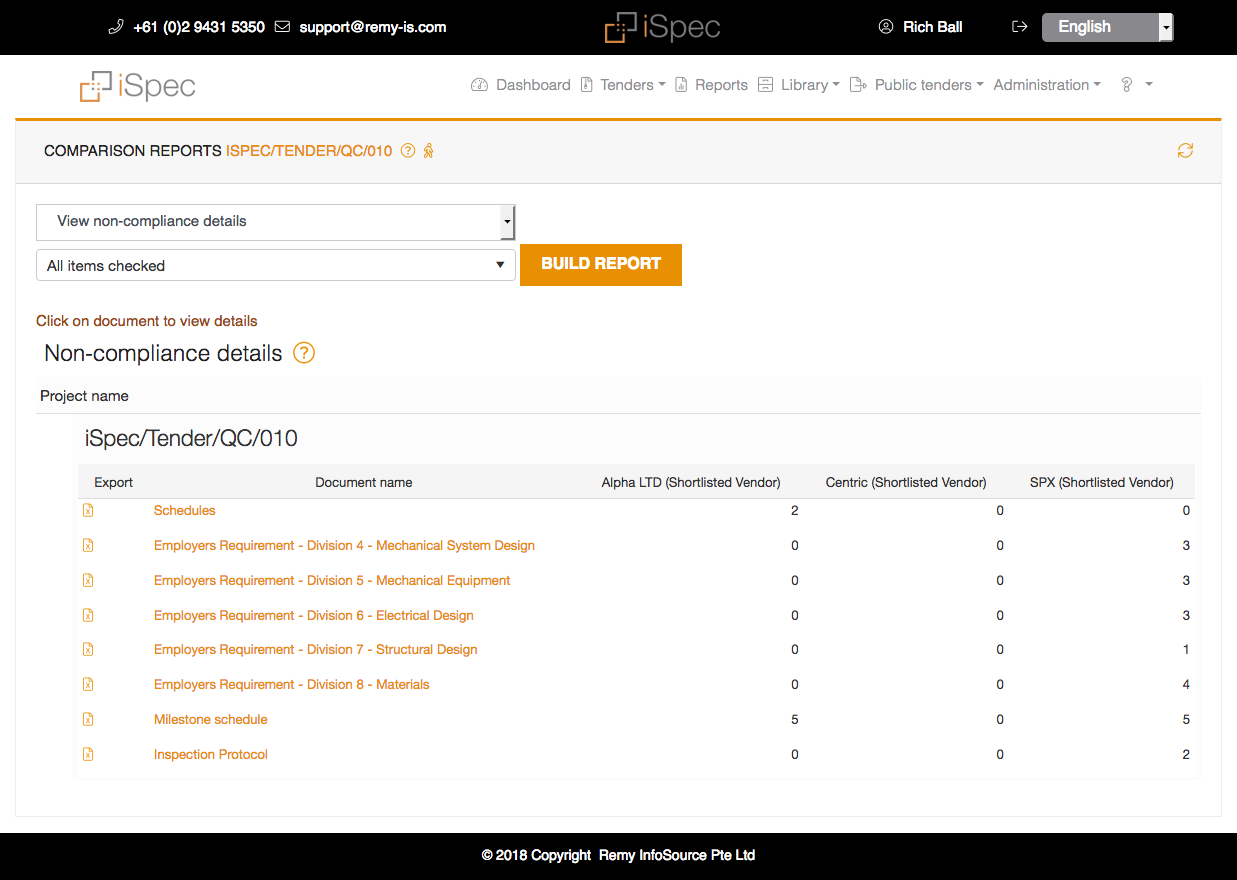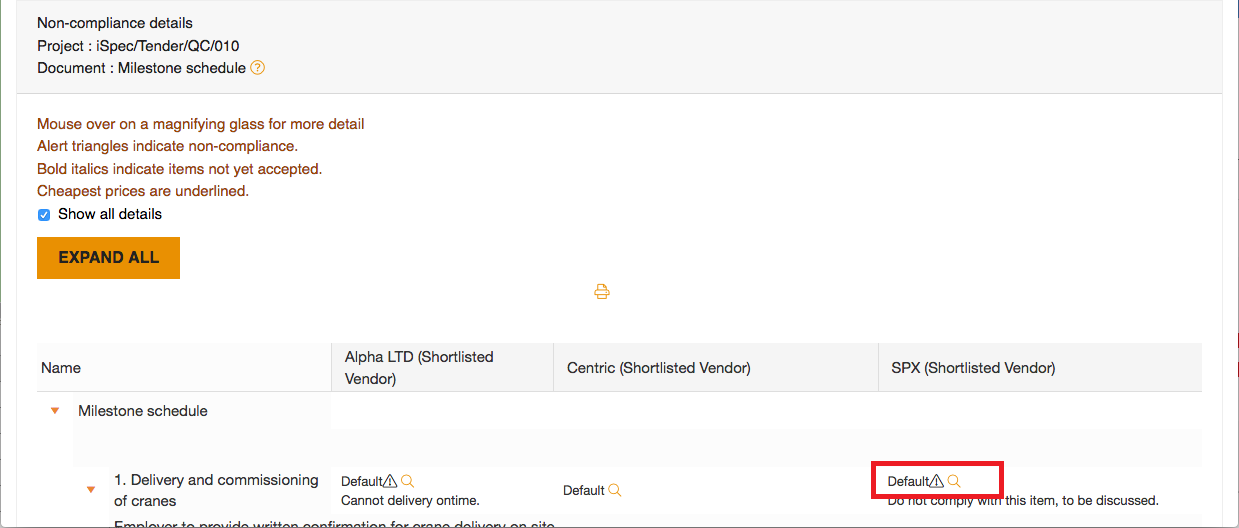To compare non compliance items from all vendors, click the comparison reports link from the Evaluation section and select non compliance reports from the dropdown menu
Click on the document to give you a description of each vendors non-compliance submission.
Items that are non-complaint have an alert icon, items that are bold have not been accepted yet and accepted items will have normal text.
You can also send or view historical messages, negotiate with the vendor on that items and view commercial or technical scores.
Icon details

Read or send email (opens new window)

Negotiate (opens new window)