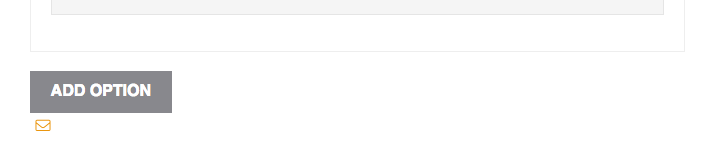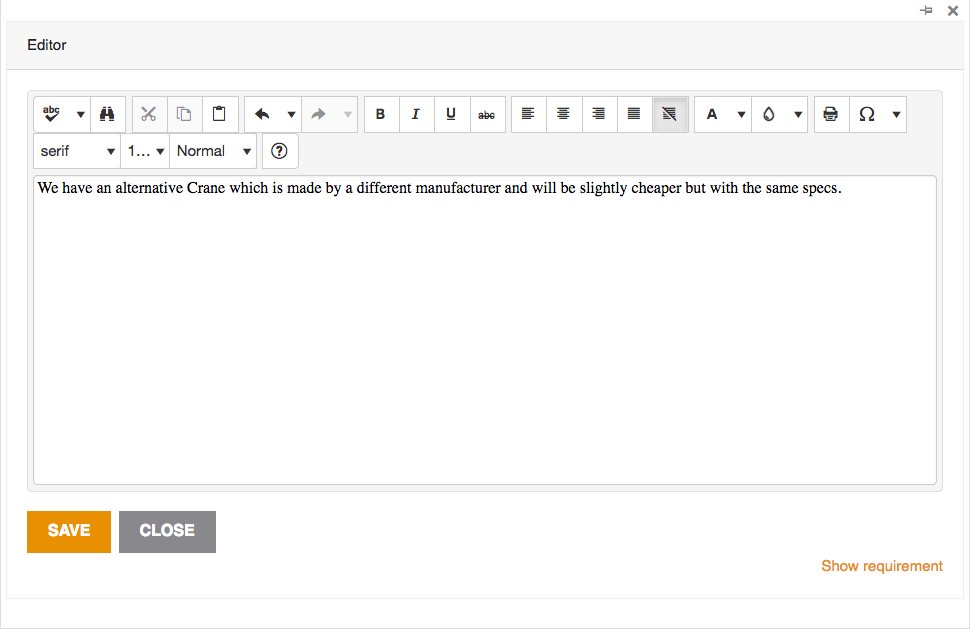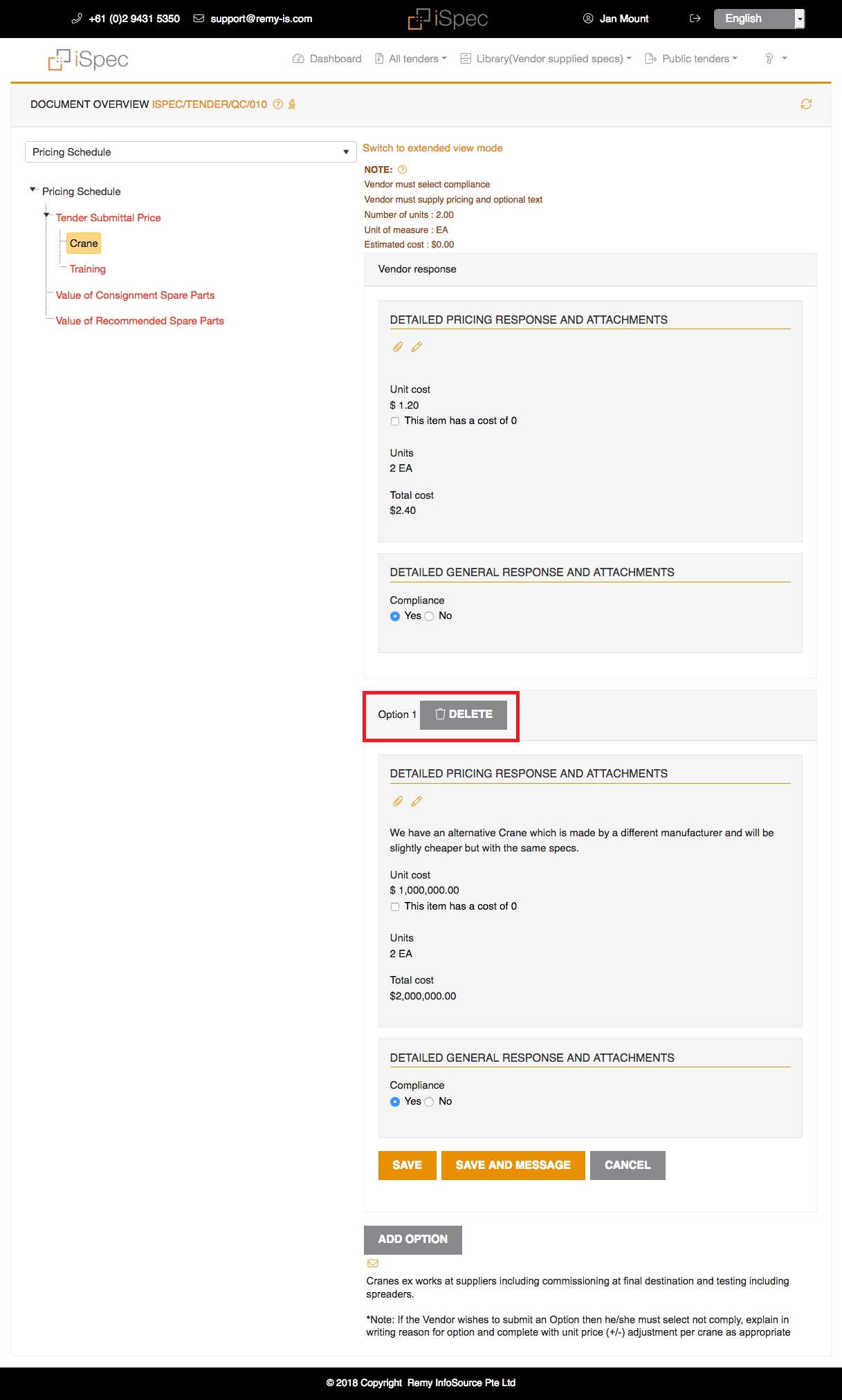Submitting options/alternatives
You can submit an alternative response in either outline or extended view modes. If you would like to submit an alternative option you may do so by clicking on the Add option button in the outline mode.
Then enter your alternative submission and the reason for the alternative
Now both will be listed.
You may add as many options/alternatives as you like.
During evaluation/negotiations, the customer may select which one to negotiate with you on.
You may delete any option if you decide its not needed.