Translating section language versions
If a template has been copied from another template and a different language version created the section can be translated in the Section library.
Firstly edit the original copy of the template.
On the new template section language version expand the section and click the  icon.
icon.
The right hand pane will show the added text highlighted in GREEN with the deleted text highlighted RED.
Click the 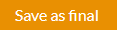 button to make the section available, the
button to make the section available, the 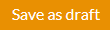 if the section requires further editing, or the
if the section requires further editing, or the  button if no changes are required.
button if no changes are required.