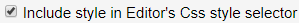iSpecDMS lets you to create your own styles to be applied in the document.
The default H1-H6 styles are used for the document outline headings and cannot be deleted, but you can change their styles and include them in the style editor.
BODY is the default paragraph style for content text in the editor.
This can also be changed. All other styles will inherit the BODY style properties unless updated with different properties.
First set the Global settings which are as follows:
· Allow free font selection in section editor - This setting controls whether the Font icon is shown and can be changed in the Section editor. 
· Allow free font size selection in section editor - This setting controls whether the Font size icon is shown and can be changed in the Section editor.
· Strip Word formatting on paste into section editor - This setting controls whether the system automatically strips out any Word formatting that is pasted into the section editor or the user is asked to confirm.
Show headings in Table of contents
Select which headings are shown in the Table of contents.
Manage fonts
Select which Fonts can selected in the Editor styles or upload a custom style into the system
Edit any of the default styles or create your own by clicking the  button.
button.
The style box will show an example of how the applied style will look.
After you have edited your style or created a new style they can be applied from the formatting toolbar.
You can decide whether to show the styles in the editor by checking the