Approval routing are one aspect of the settings that need to be configured in order to use the Approval routing system.
To add a new Approval function click the  button.
button.
First enter a Name and Description then click the 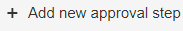 button
button
The Approval functions that were created will be listed.
Next, select the Approval order when the document needs to be approved, either Random (users can approve the document at the same time) or In order (users need to approve the document in
the order they were added.
Next select when the Approval function is approved either after ALL users have approved the document or only when the First approved has approved the document.
Repeat the process to add additional Approval functions. After ALL functions have been added they will be listed with the Approval order and Approved when status and Tools to edit, move order up
or down and remove the linked function.