Another part of the Approval routing process is link Approval functions to users so they are available to be selected as approvers.
To link an Approval function click the 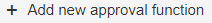 button.
button.
If the Approval function has the Financial approval option tuned on then a Maximum value needs to be entered.
When a Financial value is entered the user will only be available for selection when creating an Approval routing in the document the document creator selects a value UNDER the Maximum value that is set for the user.
For example USER A has a Maximum value of $20,000 set in their user profile, when the document creator creates a new Approval routing and sets the Financial value at $40,000 then USER A will not be in the list to select as an approver.
If the document creator sets the Financial value at $15,000 then USER A will be in the selection list as an approver.
Select ALL Approval functions that are needed for the use
While ANY Routing approvals are in progress that involve the user being an approver the linked Approval functions cannot be deleted.