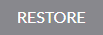iSpecDMS uses email templates to send out standard messages such as invitations to vendors, notifications for delivery dates, notifications of correspondence, etc.
These templates have generic content that you might wish to adapt to better suit your business.
To start click on the Mail templates menu under the Administration section.
This will display the list of email templates used by the system.
To edit a template, click on the template name in the left column.
In this example we have selected the General correspondence template. This is used for all general messages.
You will notice that each template has several #variables# contained between #s. This is where iSpecDMS will insert the document name, etc. into your message automatically.
Each template has its own set of variables that it uses.
You may not change these variables or add variables from one template to another. You may only add, delete or change the other text in a template.
You may however move the variables around or use them more than once in the same template.
Below is a table explaining when each template is used.
|
Correspond
|
This is the template used by the messaging system and the #message# variable will contain the relevant data.
|
The messaging system (Send comments) uses this template.
|
|
General
|
iSpecDMS allows you to send comments to all or selected users. This is the template used and the #message# variable will contain the relevant data.
|
|
|
Section library Change
|
This template is used when there is a change to the section library
|
|
|
Login Details
|
This template is used to send any new user their login details or when you reset an existing user's password.
|
|
|
Login Details with Doc link
|
This template is used to send any new user their login details when a new user is created from within the document and will have a link to the document.
|
|
|
Paragraph Not Available
|
This template is used when a paragraph needs to be approved to add to a template.
|
|
|
Translation needed
|
This template is used when a section in the library needs to be updated.
|
|
After a template has been edited click the  button. To go back to the original version click the
button. To go back to the original version click the