Most importantly you need to set up your mail settings for the automated emails that iSpecDMS needs to send to internal and external users.
It is recommended that you create a new email address specifically for iSpecDMS. However, if this is not possible, you may also use an existing email address.
Enter the settings into the mail settings screen in a similar way you would for MS Outlook or any other email program. If your company uses SSL, then make sure this is turned on in the mail settings.
When you are done, click on Save button, and then click on "Send test message" button
and then click on "Send test message" button 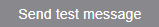 to test your settings You can send a test message at any time to test your automated mail message system.
to test your settings You can send a test message at any time to test your automated mail message system.
In the web server settings section only setup the server URL to your site name.
If you have your own help file version you wish to use, set up the help file URL - otherwise leave the default URL to point to the generic iSpecDMS help file.
Add your Google analytics ID if required and set the maximum upload file size for all uploading actions in iSpecDMS.
DO NOT CHANGE ANY OF THE OTHER DEFAULT SETTINGS IN THIS SECTION.