The All documents folder is the default folder store for ALL documents that the user has permission to access.
It is also the default folder when creating new documents.
The document list shows:
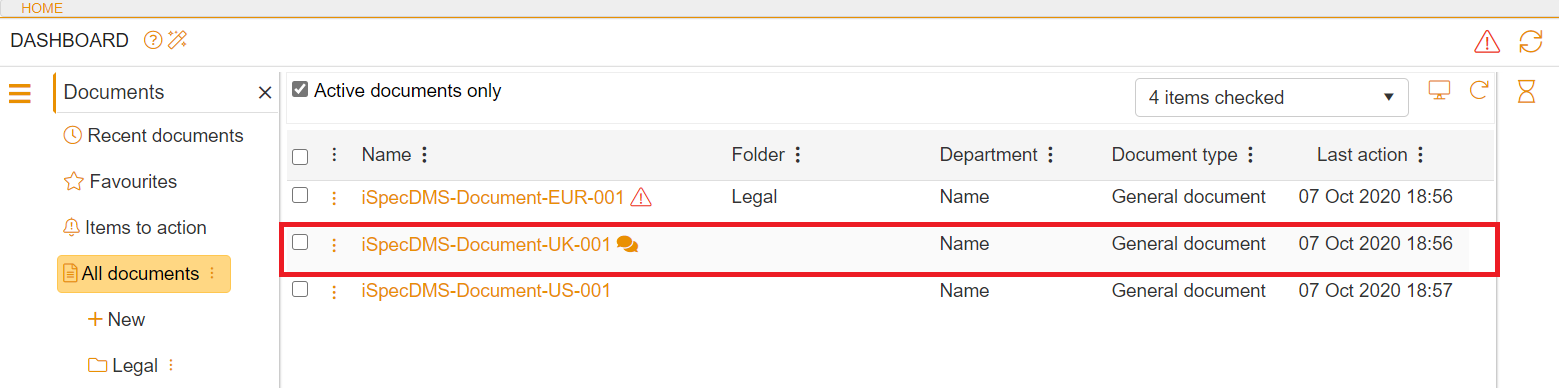
You can change the document list layout by adding or removing columns. To save the layout click the
Screen icon 
next to the column selector.
Click the
Reset icon 
to reset the list back to the default view.
Overview panel
The overview panel gives an overview of each document in the list. Highlight the document and the overview panel will populate.