Adding section language version
Additional Section languages can be added to the Section library. These section can then be used if a template or document is created in an alternative language.
To add an alternative language version first make sure the language has been added to the Language manager page
Expand the Section library and select the language version to add.
After adding the language version section click the 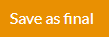 button to make the section available or the
button to make the section available or the 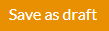 button if further editing is required.
button if further editing is required.
The Section library can also filter to show only sections in the alternative language.
Now when a templates or documents are created in the alternative language.
When the section is linked from the Section library the system will filter out to show only those alternative language versions.
The section can then be added to the template or document.