Once you have selected a symptom and are provided with a list of suspect components and recommended tests, you may now continue with your troubleshooting session by selecting a test and reporting a pass or fail value.
The system will re-calculate the remaining components' failure probabilities and recommended tests.
You may do any of the following:
-
perform the recommended tests and report the results
-
select your own test from the list and report a result
-
inspect the suspect components and report a result
To get a better view of the system and to assist in validating your diagnostic model, you may click on View Model. This will open a window and display the model tree with all the statuses of the components.
The various colors in the model tree, match those of the statuses as show in the component and test lists.
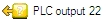
Yellow components are suspect

Blue components are indeterminate or off path. This means they are not part of the current problem or are downstream of a bad test and therefor we cannot determine their current status

Green components are good.

Red components are bad.
As you report test results, the list of suspect components and recommended tests gets shorter until you end with one or more failed components (red). Or in the case where you don't have sufficient tests to narrow it down to a single component, you may end with no more tests and a few suspect components. In this case you would have to inspect the suspect components individually until you identify the culprit. It is possible that there might be multiple components that have failed. In this case the system will indicate more than one component to be replaced.

