The Tests tab displays the test information for this component.
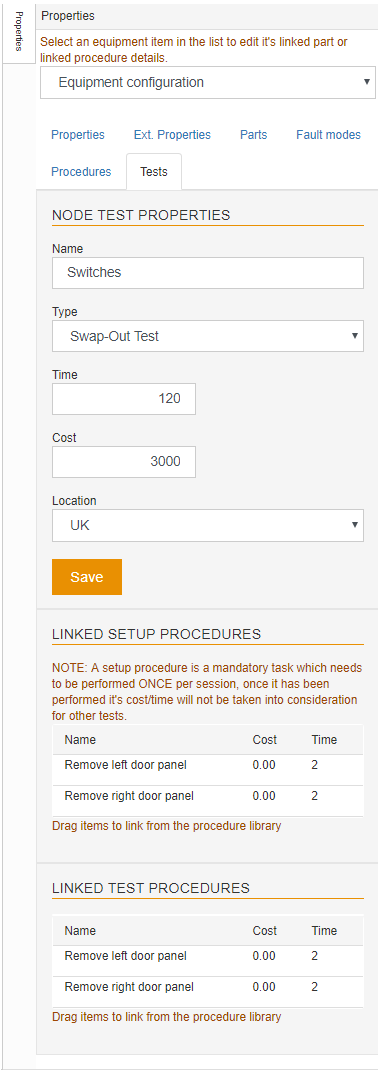
|
Property
|
Description
|
|
|
|
|
Name
|
The name you would like to give the test.
By default it is given the component name. Each time you change the component name, the test name will change as well.
However, once you change the test name to something different to the component name. It will not be updated if you change the component name.
|
|
Type
|
The type of test that would be performed at the output of this component. (See the related link at the end of this section for more information on test types)
|
|
Time
|
The time required to perform this test (See the related link at the end of this section for more information on tests and optimization)
|
|
Cost
|
The cost required to perform this test (See the related link at the end of this section for more information on tests and optimization)
|
|
Location
|
Use the location manager to set up optional locations and select the location here.
A location is used to identify tests that belong to a certain group which should be tested together.
An example of this would be to perform all tests in one location before moving to tests in the next location because there is a significant traveling or setup time involved between the two locations.
See section on the Location Manager for more information.
|

